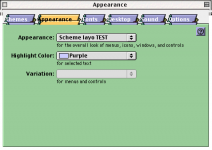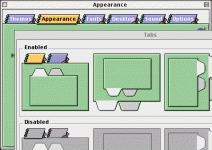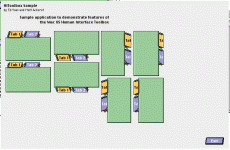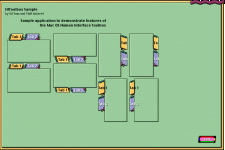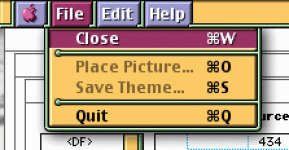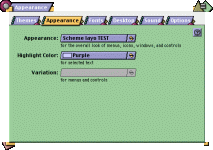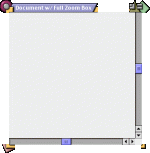Dennis Nedry
Well-known member
kaleidoscope.net just recently went out of existence. Is this a coincidence, or does anyone think it's related to the development here? Now I have no idea how to get in touch with those people, the email address was @kaleidoscope.net! I would like to talk to those guys but it's a real challenge to find them.
If anything, what we're doing here would bring back interest to Kaleidoscope, I don't know how it would upset anyone, especially considering that it was developed by just a couple of guys who probably care a lot about it.
Would anyone be willing to help track these guys down? Greg Landweber designed the engine and Arlo Rose made some schemes from what I understand. It would be great to move forward with this project, but it's not going to happen if we're upsetting people in the process. This is just for fun, that's the entire point.
edit
I found this page:
http://math.bard.edu/greg/biography.php
I'll fire him a message.
If anything, what we're doing here would bring back interest to Kaleidoscope, I don't know how it would upset anyone, especially considering that it was developed by just a couple of guys who probably care a lot about it.
Would anyone be willing to help track these guys down? Greg Landweber designed the engine and Arlo Rose made some schemes from what I understand. It would be great to move forward with this project, but it's not going to happen if we're upsetting people in the process. This is just for fun, that's the entire point.
edit
I found this page:
http://math.bard.edu/greg/biography.php
I'll fire him a message.