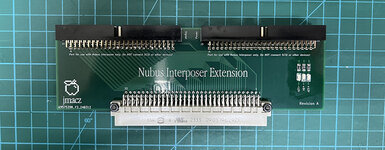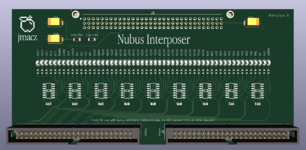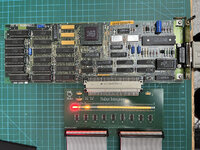Played some more with my Applied Engineering TW1340 TransWarp Mac SE II Accelerator today. Came away with a few more observations.
First, I have definitely ruled out any issues being caused by my SE as I tested today with another working SE and saw the same issues.
Second, irregardless of System 6.0.8 or System 7.1.1, I cannot get the TransWarp Compact drivers (regardless of version) to detect my accelerator board.
Third, irregardless of System 6.0.8 or System 7.1.1, I could not get Compact Virtual 3.0.2 working properly. Accessing the control panel kept giving me an error stating that there was no 68030 or higher installed in my system (but note I had another observation regarding this -- see below).
Fourth, replacing system 6.0.8 with System 7.1.1 did however let me somewhat use more than 4MB on the accelerator board. Under 6.0.8 and when using 8MB or 16MB on the accelerator board, I would get various immediately when launching applications (bus, address, trap errors). Under 7.1.1 with 8MB or 16MB installed on the accelerator board, things are stable. I did not get a single crash.
Fifth, under System 7.1.1 and with greater than 4MB installed (ie. 8MB or 16MB), Compact Virtual 3.0.2 started working. It no longer complained about the lack of a 68030. The system correctly reports that either 8MB or 16MB is available.
So if the SE is now stable with 8MB or 16MB under System 7.1.1, what's the issue?
Although running various applications and such has been stable, when running MacTest Pro's memory tests I see a memory failure. The memory address for the failure is always the same: $420000, which I believe is just north of 4MB. Moving memory modules doesn't change anything. Swapping in new memory modules doesn't change anything. Moving from 8MB to 16MB doesn't change anything. It's always at the same address, $420000. Note that for 16MB, I am using four 4MB modules. For 8MB, I am using four 2MB modules. So the issue cannot be the SIMM sockets given the address stayed the same even though I'm switching between 2MB and 4MB modules.
What's interesting however is that as MacTest Pro runs through its tests, it shows you which memory address location is being checked. When it hits the address it's failing on ($420000), the screen image cuts out and flickers before coming back. It's almost like the screen buffer got written to during the test.