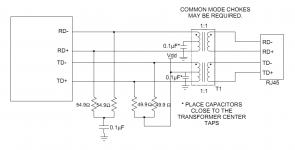Usually this happens because it gets whacked by lightning. I haven't had my iMac G4 apart yet so i cant really explain how to fix it.
But in most cases, ive fixed on-board LAN ports fried by lightning just by replacing the matching transformer network that couples the jack to the NIC chip. Some jacks have this network built in so you would have to replace the jack, sometimes not and replacing the matching transformer network will bring it back alive. I haven't had the G4 apart so i cant tell you which one it is. But thats usually the cause especially if the mac sees the NIC chip.
usually what happens is when the lightning/high voltage spike hits the line, it blows open the winding inside the matching transformer. new gigabit NICs might be directly coupled to the IC, but the older NICs the RJ45 jack was totally isolated from the IC, and matched up via transformer due to the higher voltages being sent/received down the line. So if lightning hits, it blows the matching network.