Phipli
Well-known member
So I'm having the mystical Error -412 when copying files to a volume in Mac OS 8.6. Apparently, this is caused by having too many comments on the volume. Does anybody know how to nuke all the comments in 8.6?
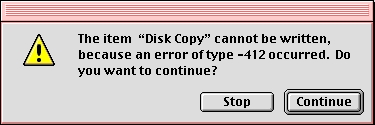
 www.vintageapplemac.com
www.vintageapplemac.com
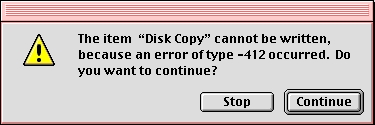
Macintosh Error of Type -412 - VintageAppleMac.com - Celebrating Macintosh
VintageAppleMac.com preserves, curates and celebrates Macintosh history, hardware, software and culture. Browse our huge library of Mac software!
