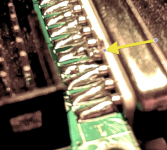-
Updated 2023-07-12: Hello, Guest! Welcome back, and be sure to check out this follow-up post about our outage a week or so ago.
You are using an out of date browser. It may not display this or other websites correctly.
You should upgrade or use an alternative browser.
You should upgrade or use an alternative browser.
hey B M O W ! :-) Apple IIgs support - Floppy Emu?
- Thread starter uniserver
- Start date
bigmessowires
Well-known member
Hmm, it seems kind of lame to say you need a real floppy drive in order to use the floppy emulator.  But if virtually every IIgs owner has one already, I guess it would be OK. It still beats keeping a collection of slowly-decaying 3.5 inch floppies in a box somewhere!
But if virtually every IIgs owner has one already, I guess it would be OK. It still beats keeping a collection of slowly-decaying 3.5 inch floppies in a box somewhere!
uniserver
Well-known member
nope, pin 4 open
doesn't boot.
connected directly
hey i just thought of something
there is this guy that makes a IIgs UNIDISK EMU
and he talks about having to special set of buttons on the EMU in order to enable the unidisk mode
for it to boot…
http://tulip-house.ddo.jp/DIGITAL/UNISDISK/english.html
doesn't boot.
connected directly
hey i just thought of something
there is this guy that makes a IIgs UNIDISK EMU
and he talks about having to special set of buttons on the EMU in order to enable the unidisk mode
for it to boot…
http://tulip-house.ddo.jp/DIGITAL/UNISDISK/english.html
UNISDISK can be used with any Apple II. With an Apple II / II Plus / IIe with a DISK II interface card, you can only use DISK II mode. With an Apple II GS, you can use both modes. With an Apple IIc, you will only be able to use a drive 2 in DISK II mode. I've not tested the SmartPort mode with a IIc / IIc plus yet.
Turn on the power of the Apple II while pushing the "down" button on the UNISDISK. This makes the mode of the UNISDISK as "DISK II mode".Select a .DSK/.DO image following the instruction below.
A .NIC file is generated, and the .DSK/.DO image is converted to the .NIC file, and escape UI mode. A NIC file is an actual file the UNISDISK accesses while DISK II operation. Once a .NIC file has been generated for a .DSK file, you don't have to generate it again.
If you use an Apple II GS (and maybe IIc / IIc plus), turn the power off, wait 10 seconds and turn the power on again.
That unit emulates 5.25" drives. Strange as it may sound, Apple made two slightly different 5.25" drives with DB-19 connectors on them.
-The UniDisk 5.25" Drive (A9M0104)
-The Apple 5.25" Drive (A9M0107)
Both look the same aside from the label on the bottom. The difference is the Unidisk 5.25" requires the -12v power line on the floppy port. This is why this drive won't work with the Apple IIe Card for the LC PDS.
Too bad the pin 4 thing didn't work. I guess there is other logic at play with that daisy chain board. Thing is, most solid state disk needs on the Apple II can be handled by the CFFA3000. The number of programs that require a 3.5" drive because they directly drive the IWM is very small (mostly demoscene stuff). The Apple IIe/c/gs is blessed with a device independent block storage interface in ROM called "SmartPort", which makes emulating storage devices a cinch. Most major emulators take advantage of this feature too.
-The UniDisk 5.25" Drive (A9M0104)
-The Apple 5.25" Drive (A9M0107)
Both look the same aside from the label on the bottom. The difference is the Unidisk 5.25" requires the -12v power line on the floppy port. This is why this drive won't work with the Apple IIe Card for the LC PDS.
Too bad the pin 4 thing didn't work. I guess there is other logic at play with that daisy chain board. Thing is, most solid state disk needs on the Apple II can be handled by the CFFA3000. The number of programs that require a 3.5" drive because they directly drive the IWM is very small (mostly demoscene stuff). The Apple IIe/c/gs is blessed with a device independent block storage interface in ROM called "SmartPort", which makes emulating storage devices a cinch. Most major emulators take advantage of this feature too.
bigmessowires
Well-known member
I just noticed the schematics for the Unidisk 3.5 drive are online here: http://bitsavers.trailing-edge.com/pdf/apple/disk/sony/Unidisk_Schematic.pdf I didn't really look at it in detail, but it can probably answer a lot of questions.
techknight
Well-known member
wholy crap. Thats the wholy grail right there. internal schematics of the GLU. Too bad we dont have that for SE/30s or other things.
At least now that its out there, a duplicate can be built.
At least now that its out there, a duplicate can be built.
Reading the blurry text on page 3, its the schematic for the Sony CXD1085. The 2nd page is interesting as it looks like an earlier/simplier design. I'll have to look at the inside of the Unidisk 3.5" I have. Its an older drive, but I don't think you can daisy chain 5.25" drives behind it on the IIgs.
waynestewart
Well-known member
Actually you can daisey-chain a 5.25" drive to a 3.5" Unidisk on the IIgs. Done it a few times.
Though Apple says you shouldn't, I've temporarily had 2 3.5" IIgs drives as well as 4 3.5" Unidisks connected. Was installing system software and hated the floppy shuffle
Though Apple says you shouldn't, I've temporarily had 2 3.5" IIgs drives as well as 4 3.5" Unidisks connected. Was installing system software and hated the floppy shuffle
Reading the blurry text on page 3, its the schematic for the Sony CXD1085. The 2nd page is interesting as it looks like an earlier/simplier design. I'll have to look at the inside of the Unidisk 3.5" I have. Its an older drive, but I don't think you can daisy chain 5.25" drives behind it on the IIgs.
Similar threads
- Replies
- 11
- Views
- 1K
- Replies
- 6
- Views
- 376
- Replies
- 7
- Views
- 799
- Replies
- 36
- Views
- 2K