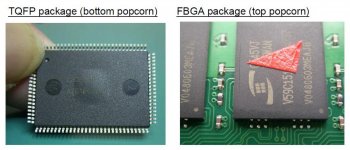LaPorta
Well-known member
Hi everyone,
I have been working on a recap job for a forum member on their LCII board. It was in reasonable shape short of cap electrolyte all over as expected. I did the recap, everything went well. Fired up the board in a test stand, and it started up but had weird audio scratchiness, video issues, and would occasionally restart itself. I figured that the electrolyte probably made its way under a few on the nearby chips and shorted something. So, I removed UA10, U12, U9, and UB9. As expected, there was a lot of electrolyte under there that I cleaned, then resoldered the chips. This time, I got a completely clear bong when starting, but then got the ascending/descending chime of death. Reseated the VRAM SIMM (and tried without it), but that did not help. The only other chip that looked like it had a lot of electrolyte exposure was U10. So I remove U10, and it was somewhat stubborn, requiring probably 20 seconds of heat to lift off. There were a few deep ruts near some of the pins, and exposed traces as a result of the electrolyte that I cleaned up under there. I checked continuity where the breaks had occurred, and amazingly, everything checked out ok. So, I resoldered U10 into place. Now, when I start the board up, there is no bong, nothing. The LCD I have it hooked up to has an amber status light, which turns green, but no gray screen appears. Could I have somehow damaged U10, and how would I go about testing this? Looking at the Bomarc schematics, it appears that U10 is tasked with controlling parts of the RTC, disk controller, and the reset circuit, but other than that I am not sure how it would be causing this.
Is there anyone out there who might have some insight into this? So much for this just being about replacing caps...
I have been working on a recap job for a forum member on their LCII board. It was in reasonable shape short of cap electrolyte all over as expected. I did the recap, everything went well. Fired up the board in a test stand, and it started up but had weird audio scratchiness, video issues, and would occasionally restart itself. I figured that the electrolyte probably made its way under a few on the nearby chips and shorted something. So, I removed UA10, U12, U9, and UB9. As expected, there was a lot of electrolyte under there that I cleaned, then resoldered the chips. This time, I got a completely clear bong when starting, but then got the ascending/descending chime of death. Reseated the VRAM SIMM (and tried without it), but that did not help. The only other chip that looked like it had a lot of electrolyte exposure was U10. So I remove U10, and it was somewhat stubborn, requiring probably 20 seconds of heat to lift off. There were a few deep ruts near some of the pins, and exposed traces as a result of the electrolyte that I cleaned up under there. I checked continuity where the breaks had occurred, and amazingly, everything checked out ok. So, I resoldered U10 into place. Now, when I start the board up, there is no bong, nothing. The LCD I have it hooked up to has an amber status light, which turns green, but no gray screen appears. Could I have somehow damaged U10, and how would I go about testing this? Looking at the Bomarc schematics, it appears that U10 is tasked with controlling parts of the RTC, disk controller, and the reset circuit, but other than that I am not sure how it would be causing this.
Is there anyone out there who might have some insight into this? So much for this just being about replacing caps...
Last edited by a moderator: