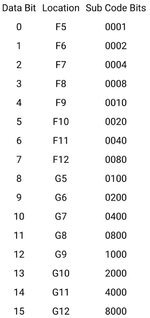Slammbone1986
Well-known member
Found a very nice week 29 128 today on marketplace here in Atlanta. She told me it wouldn’t turn on. Of course, it does but the only code I’m getting code is “041CE0”. I’ve been trying to use the the website to decipher it and the only thing I think I can come up either is data bit 12 location G9.
Is this correct and if so is there any more to the “CE0” part of the code?? Ugh I’ve never been good at figuring these codes out. Anyway, any help would be much appreciated.
Thanks
Tyler
Is this correct and if so is there any more to the “CE0” part of the code?? Ugh I’ve never been good at figuring these codes out. Anyway, any help would be much appreciated.
Thanks
Tyler