MrGasS27
Well-known member
Hi everybody!
As I went crazy the other night, I want to share this fix in case your Digital Audio port is destroyed and your internal speaker isn't working.
I applied this fix on my second Quicksilver, a G4/800 2002 version that I bought back in 2017: the previous owner destroyed the Digital Audio port, but this thing never bothered me, as I always used this G4 with an external pair of speaker.
Since I removed the speakers from my G4 setup for space reasons, I decided to fix that mess for two reasons: I had the annoying error of an unrecognized device into the Digital Audio port at every boot, and also because the port itself was breaking into pieces onto the motherboard.
For first I obviously removed the Digital Audio port rests and cleaned every pad, but I actually think that you can apply this fix with a destroyed port on the motherboard, just solder everything on the other side of it.
I booted the G4, but unfortunately there was still no sound from the internal speaker and the error was still there: I was thinking about throwing this G4 from the window.
At the same time, I was stunned about the number of pads under the Digital Audio port, so I imagined that the solution was right there and I needed to discover it.

Well, thanks to my tester and some dupont cables, I discovered that two simple jumpers were the solution: the green one tells the OS that nothing is plugged into the Digital Audio port, the blue one enables the internal speaker.
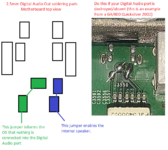
Now my Quicksilver internal speaker works again and the error went away!
Cheers.
As I went crazy the other night, I want to share this fix in case your Digital Audio port is destroyed and your internal speaker isn't working.
I applied this fix on my second Quicksilver, a G4/800 2002 version that I bought back in 2017: the previous owner destroyed the Digital Audio port, but this thing never bothered me, as I always used this G4 with an external pair of speaker.
Since I removed the speakers from my G4 setup for space reasons, I decided to fix that mess for two reasons: I had the annoying error of an unrecognized device into the Digital Audio port at every boot, and also because the port itself was breaking into pieces onto the motherboard.
For first I obviously removed the Digital Audio port rests and cleaned every pad, but I actually think that you can apply this fix with a destroyed port on the motherboard, just solder everything on the other side of it.
I booted the G4, but unfortunately there was still no sound from the internal speaker and the error was still there: I was thinking about throwing this G4 from the window.
At the same time, I was stunned about the number of pads under the Digital Audio port, so I imagined that the solution was right there and I needed to discover it.

Well, thanks to my tester and some dupont cables, I discovered that two simple jumpers were the solution: the green one tells the OS that nothing is plugged into the Digital Audio port, the blue one enables the internal speaker.
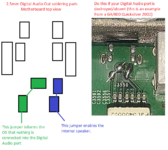
Now my Quicksilver internal speaker works again and the error went away!
Cheers.
