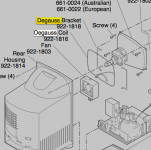re4mat
Well-known member
I've got a mostly functional CC that has been sitting around in storage for years. The display needs a good degaussing (right now I have it sitting plugged in overnight with the power turned on but the CC not booted up) and the hard drive is dead, but otherwise everything seems to be working. The front of the case is cracked on this one (which is why I've been calling it 'Crack' for reference), but I have another CC (which has also been in storage for years) with a decent front but a crap rear from where the school that previously owned it scored in its name into the case. (I've been calling this one 'School'.) School is also in working condition except one of the colours seems to be missing from the display, which I guess means it has a cold solder joint. It also has a dead hard drive. Both CCs booted up to the desktop before I put them into storage (around 2006), but now I just get a :?: from them.

The logic board on Crack looks good — no dust, no rust, no leaky caps. I also took at look at the analogue board and it also seems to be pretty clean. (If only the case looked as good…) School's has a little bit of rust on the shielding around the I/O ports, but otherwise looks good as well. Its analogue board looks as clean as Crack's.
So, first thing's first: I need to find a replacement hard drive for it. My three main criteria for a replacement hard drive are that I would like it to be quiet, to not draw a tonne of power, and I would like it to not generate too much heat. For what I plan to use this for, I don't really need a huge hard drive — I'm sure anything over 100MB will be way more than I'll ever use — but otherwise I don't really know what to look for. (My experience has always been with IDE and SATA Macs.) I've browsed the entirety of the Compact Mac forum here and have seen some things talked about like using an IDE to SCSI bridge, or the adapter+terminator+HD kit that uniserver is selling, and some other options, but I don't really know what will meet my criteria and still be able to fit and work in a CC.
I've also been looking around for a replacement fan, since the stock one drives me crazy with how loud it is. I've seen JDW's posts about the Silenx fans, but his review of the 80mm quiet fan wasn't exactly glowing. I can't really find any stats on the stock fan, but the CC FAQ says that it uses an 80mm square fan that is 25mm deep with enough room for a fan of approximately 10mm more depth. It mentions recommended fans with less than 30 CFM (easy enough) and a "12V supply". (I assume that means a 12V operating voltage, since I'm pretty sure the fan doesn't have its own power supply.)
I've been looking at the Fractal Design FD-FAN-SSR2-80, but they don't list any information about resistance. It says it has a starting voltage of less than 6V, but doesn't mention its operating voltage. What kind of voltage range can the CC handle from a case fan? Also, it looks like the wiring on it may be different. The stock fan has a plug that seems to attach directly to the fan's shroud, and that plug from what I can tell has only 2 pins, which I assume is a 12V and a ground. The FD fan, though, uses a 3-pin connector attached to a length of three wires. I'm thinking of pulling the stock fan and using the multimeter on it to find out what its resistance is. The FD fan is so cheap ($10 incl. shipping on Amazon) that I'm considering just buying one and measuring it with the multimeter to see what its resistance is so I can compare it to the stock fan, but I still don't know what to do about the pin issue. Or should I even bother measuring resistance on it? I don't know much about the electrical system on these old compact Macs. Or does anyone maybe know of some other fan(s) out there that would be better?
Also, I found a 68882 FPU on eBay. A quick googling says that that's a 40MHz chip — would it will still work on the CC's 16MHz bus?
I'll update tomorrow when I boot up Crack to see if the degaussing trick from the CC FAQ worked or not. *fingers crossed*

The logic board on Crack looks good — no dust, no rust, no leaky caps. I also took at look at the analogue board and it also seems to be pretty clean. (If only the case looked as good…) School's has a little bit of rust on the shielding around the I/O ports, but otherwise looks good as well. Its analogue board looks as clean as Crack's.
So, first thing's first: I need to find a replacement hard drive for it. My three main criteria for a replacement hard drive are that I would like it to be quiet, to not draw a tonne of power, and I would like it to not generate too much heat. For what I plan to use this for, I don't really need a huge hard drive — I'm sure anything over 100MB will be way more than I'll ever use — but otherwise I don't really know what to look for. (My experience has always been with IDE and SATA Macs.) I've browsed the entirety of the Compact Mac forum here and have seen some things talked about like using an IDE to SCSI bridge, or the adapter+terminator+HD kit that uniserver is selling, and some other options, but I don't really know what will meet my criteria and still be able to fit and work in a CC.
I've also been looking around for a replacement fan, since the stock one drives me crazy with how loud it is. I've seen JDW's posts about the Silenx fans, but his review of the 80mm quiet fan wasn't exactly glowing. I can't really find any stats on the stock fan, but the CC FAQ says that it uses an 80mm square fan that is 25mm deep with enough room for a fan of approximately 10mm more depth. It mentions recommended fans with less than 30 CFM (easy enough) and a "12V supply". (I assume that means a 12V operating voltage, since I'm pretty sure the fan doesn't have its own power supply.)
I've been looking at the Fractal Design FD-FAN-SSR2-80, but they don't list any information about resistance. It says it has a starting voltage of less than 6V, but doesn't mention its operating voltage. What kind of voltage range can the CC handle from a case fan? Also, it looks like the wiring on it may be different. The stock fan has a plug that seems to attach directly to the fan's shroud, and that plug from what I can tell has only 2 pins, which I assume is a 12V and a ground. The FD fan, though, uses a 3-pin connector attached to a length of three wires. I'm thinking of pulling the stock fan and using the multimeter on it to find out what its resistance is. The FD fan is so cheap ($10 incl. shipping on Amazon) that I'm considering just buying one and measuring it with the multimeter to see what its resistance is so I can compare it to the stock fan, but I still don't know what to do about the pin issue. Or should I even bother measuring resistance on it? I don't know much about the electrical system on these old compact Macs. Or does anyone maybe know of some other fan(s) out there that would be better?
Also, I found a 68882 FPU on eBay. A quick googling says that that's a 40MHz chip — would it will still work on the CC's 16MHz bus?
I'll update tomorrow when I boot up Crack to see if the degaussing trick from the CC FAQ worked or not. *fingers crossed*