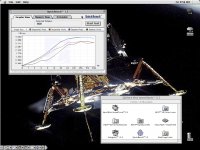tt
Well-known member
Nice, I was looking at getting a Silicon Power card. I believe those use SLC flash for their CF cards, so that will help boost write speeds a bit and are supposed to sustain more read/write cycles. http://www.silicon-power.com/tw/event/memory_card/en/page02.htmlGot my flash card installed last night and boy does it work good. Just popped in an 8GB "Silicon Power" brand CF 400x and set it to ID 1 on the chain.
I'm looking forward to seeing some benchmarks if you have the capability.