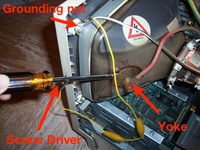68kPlus
Well-known member
Hi guys,
Just wondering if this cable from element14 (AUS) is suitable for a CRT discharge tool.
EDIT: this cable is suitable for 10A, which is what other people have used (Bruce from Branchus Creations said 15A is good, but some people have used 10A from extension cables and it works)
Thanks!
Just wondering if this cable from element14 (AUS) is suitable for a CRT discharge tool.
EDIT: this cable is suitable for 10A, which is what other people have used (Bruce from Branchus Creations said 15A is good, but some people have used 10A from extension cables and it works)
Thanks!