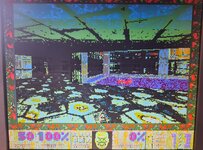Hi. If anyone here has experimented with video cards that work both in MacOS and BeOS, can you share which card and how well it worked in BeOS.
- does it break any applications?
- Can you adjust resolutions and refresh rates in the Screen setting?
- Boot Screen?
- Any other weird graphical artifacts/glitches.
I tested:
IMS Twin Turbo 128/m8:
Works well, currently some dots appear on screen in a vertical line or a grid at boot screen or other full screen apps. New issue so may need to reinstall card or may be issue since it happened when I changed CPU. Makes BeSphere demo crash.
Built in ATI Rage 3D II:
Idk how this is 3d accelerated in MacOS It doesn't seem to be. Works with no issues in BeOS, but only allows thousands of colors at 1280x1024.
Vision3D Pro II (same as proformance ii?):
Boots into BeOS, but can't adjust resolution or refresh rate from 640x480@60hz
ATI Rage 128 GL:
Same as the Vision3D card.
I have a Millennium II I will test. I'm curious what experiences all of you had with cards in BeOS PPC.
- does it break any applications?
- Can you adjust resolutions and refresh rates in the Screen setting?
- Boot Screen?
- Any other weird graphical artifacts/glitches.
I tested:
IMS Twin Turbo 128/m8:
Works well, currently some dots appear on screen in a vertical line or a grid at boot screen or other full screen apps. New issue so may need to reinstall card or may be issue since it happened when I changed CPU. Makes BeSphere demo crash.
Built in ATI Rage 3D II:
Idk how this is 3d accelerated in MacOS It doesn't seem to be. Works with no issues in BeOS, but only allows thousands of colors at 1280x1024.
Vision3D Pro II (same as proformance ii?):
Boots into BeOS, but can't adjust resolution or refresh rate from 640x480@60hz
ATI Rage 128 GL:
Same as the Vision3D card.
I have a Millennium II I will test. I'm curious what experiences all of you had with cards in BeOS PPC.