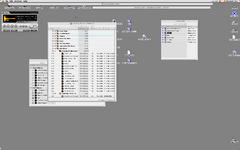ktkm
Well-known member
I have an ATI Radeon 9200 in G3 Minitower, and it works. However, it’s not without conflict.
Lately, I have made a ridiculous effort to make my recent acquisition of a G3 Minitower 300 MHz ready for nostalgic recreation. Since the IDE/ATA drive died, the storage solution has changed to an ACARD ATA-133 with a couple of solid-state drives; the CPU has gone from a 300 MHz G3 to a mildly better 400 MHz G4 ZIF upgrade; there is a USB card installed; the graphics card is an ATI Radeon 9200.
With all the new upgrades and the evaluation of MacOS 8.6 to 9.2.2, I have concluded that the best OS for me is MacOS 9.1. However, this has led to a somewhat impractical way of installing the ATI Radeon software since MacOS 9.2.X is the only admitted version of MacOS 9.
The ATI Radeon 9200 was installed and worked as I would expect from a high-end graphics card. All the 3D and the accelerated graphics on the 1920x1600 TFT display render exceptionally snappy, and it felt weird in a good way to see MacOS 9 in such a high pixel sampling. But there are a couple of issues.
The first issue is the problem with DVI support. With ROM 120 installed, the Radeon DVI port worked as intended, but when flashed, using the Radeon flash tool, to one of the other ROM versions, the Radeon dropped the DVI support. I have yet to return to the initial ROM since the other ROMs didn’t solve the issues I was having with accelerated graphics.
The second issue is the problem with accelerated graphics. In some games and applications that don’t use RAVE, it becomes evident when sparse black-and-white lines appear like light distortion. And if I use a mp3 player, the distortion becomes green- or cyan-coloured lines that get stuck until the screen updates. The solution right now is to turn off accelerated graphics in those particular situation.
This thread is the start of my therapy regarding the problems related to the ATI Radeon 9200. If anyone has solved these issues or wants to add to the list of problems, please join my unheard protest.
Lately, I have made a ridiculous effort to make my recent acquisition of a G3 Minitower 300 MHz ready for nostalgic recreation. Since the IDE/ATA drive died, the storage solution has changed to an ACARD ATA-133 with a couple of solid-state drives; the CPU has gone from a 300 MHz G3 to a mildly better 400 MHz G4 ZIF upgrade; there is a USB card installed; the graphics card is an ATI Radeon 9200.
With all the new upgrades and the evaluation of MacOS 8.6 to 9.2.2, I have concluded that the best OS for me is MacOS 9.1. However, this has led to a somewhat impractical way of installing the ATI Radeon software since MacOS 9.2.X is the only admitted version of MacOS 9.
The ATI Radeon 9200 was installed and worked as I would expect from a high-end graphics card. All the 3D and the accelerated graphics on the 1920x1600 TFT display render exceptionally snappy, and it felt weird in a good way to see MacOS 9 in such a high pixel sampling. But there are a couple of issues.
The first issue is the problem with DVI support. With ROM 120 installed, the Radeon DVI port worked as intended, but when flashed, using the Radeon flash tool, to one of the other ROM versions, the Radeon dropped the DVI support. I have yet to return to the initial ROM since the other ROMs didn’t solve the issues I was having with accelerated graphics.
The second issue is the problem with accelerated graphics. In some games and applications that don’t use RAVE, it becomes evident when sparse black-and-white lines appear like light distortion. And if I use a mp3 player, the distortion becomes green- or cyan-coloured lines that get stuck until the screen updates. The solution right now is to turn off accelerated graphics in those particular situation.
This thread is the start of my therapy regarding the problems related to the ATI Radeon 9200. If anyone has solved these issues or wants to add to the list of problems, please join my unheard protest.