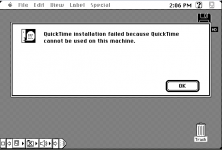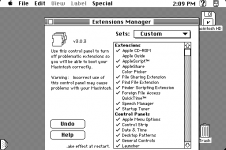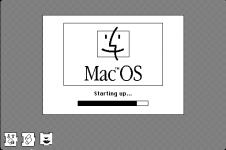360alaska
Well-known member
Hello all,
I just wanted to share my experiences with installing System 7.5.3 on an emulated Classic... Eventually I will try this on a real classic and you'll know how I make out...
1. Install Configuration
Custom Install
System Software
System Software for this Macintosh
Multimedia
Macintalk 2
Macintalk 3
Networking & Connectivity
Classic Appletalk
Appletalk Networking
MacTCP
Utility
Applescript
Control Strip
Find File
Apple Menu Items
Calculator
Chooser
Find File
Jigsaw Puzzle
Key Caps
Note Pad
Scrapbook
Stickies
Control Panels
Apple Menu Items
Brightness
Control Strip
Date & Time
Extensions Manager
General Controls
Keyboard
Launcher
Memory
Map
Mouse
Sound
Startup Disk
Text
Views
Extensions
Clipping Extension
Startup Tuner
Fonts
All Fonts
Total Install size: 15,645
After install Memory Consumption: 1,667k
I just wanted to share my experiences with installing System 7.5.3 on an emulated Classic... Eventually I will try this on a real classic and you'll know how I make out...
1. Install Configuration
Custom Install
System Software
System Software for this Macintosh
Multimedia
Macintalk 2
Macintalk 3
Networking & Connectivity
Classic Appletalk
Appletalk Networking
MacTCP
Utility
Applescript
Control Strip
Find File
Apple Menu Items
Calculator
Chooser
Find File
Jigsaw Puzzle
Key Caps
Note Pad
Scrapbook
Stickies
Control Panels
Apple Menu Items
Brightness
Control Strip
Date & Time
Extensions Manager
General Controls
Keyboard
Launcher
Memory
Map
Mouse
Sound
Startup Disk
Text
Views
Extensions
Clipping Extension
Startup Tuner
Fonts
All Fonts
Total Install size: 15,645
After install Memory Consumption: 1,667k