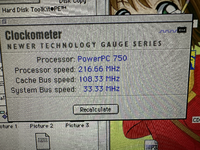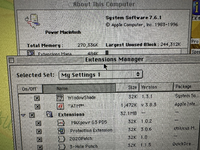dust bunny
Well-known member
And then I found this page...
 blog.pizzabox.computer
blog.pizzabox.computer
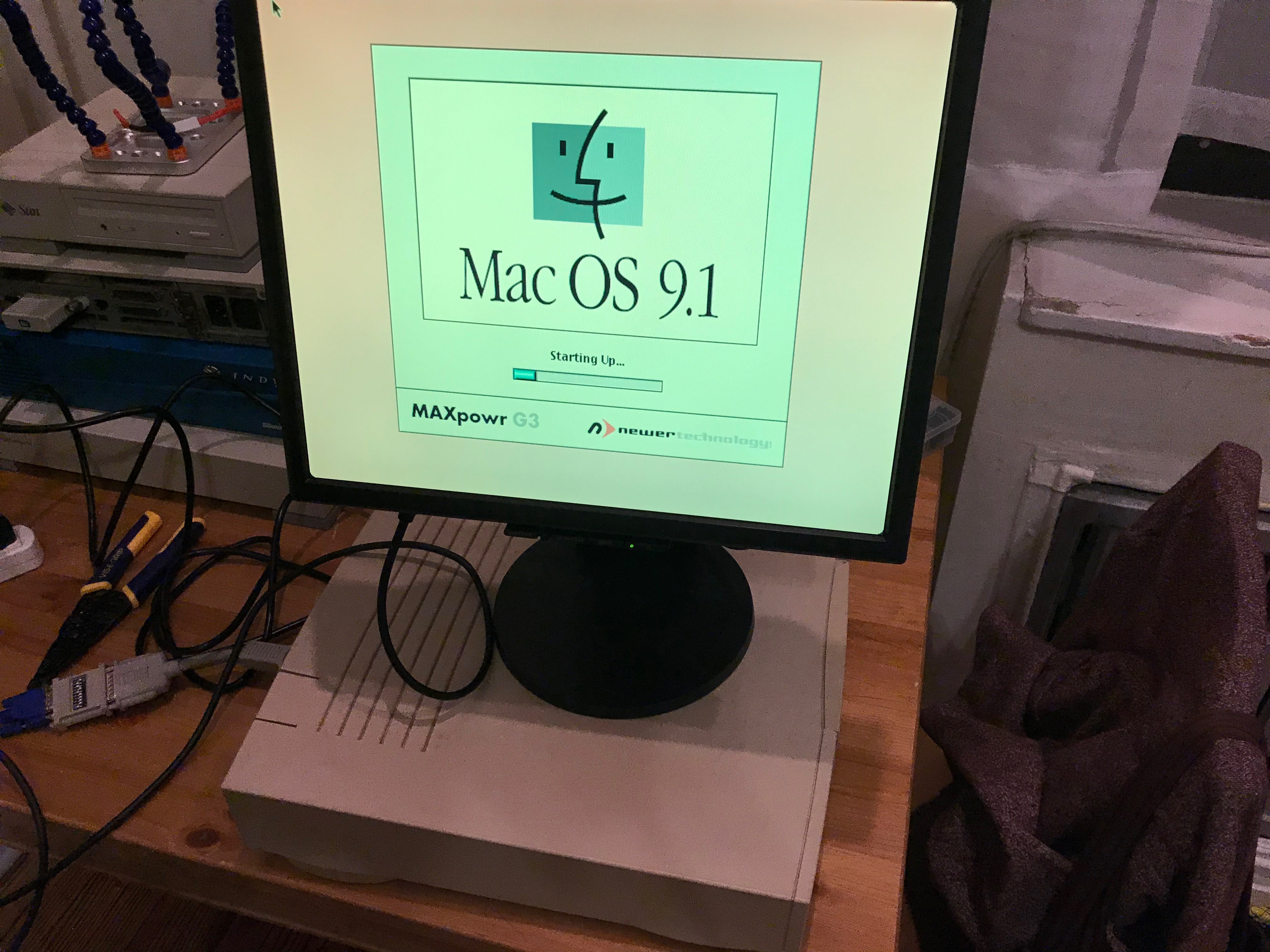
I don't get the "MAXpowr G3 newertechnology" extension piece when I boot up.
I guess the speed bump, is just because 7.1.2 is much less demanding than 9.2.2?
Which means the G3 card is still not functioning, and I still don't know if it's a software, hardware issue, or both.
I know what I'm doing this weekend.
A PowerMac Surprise! · Pizza Box Computer
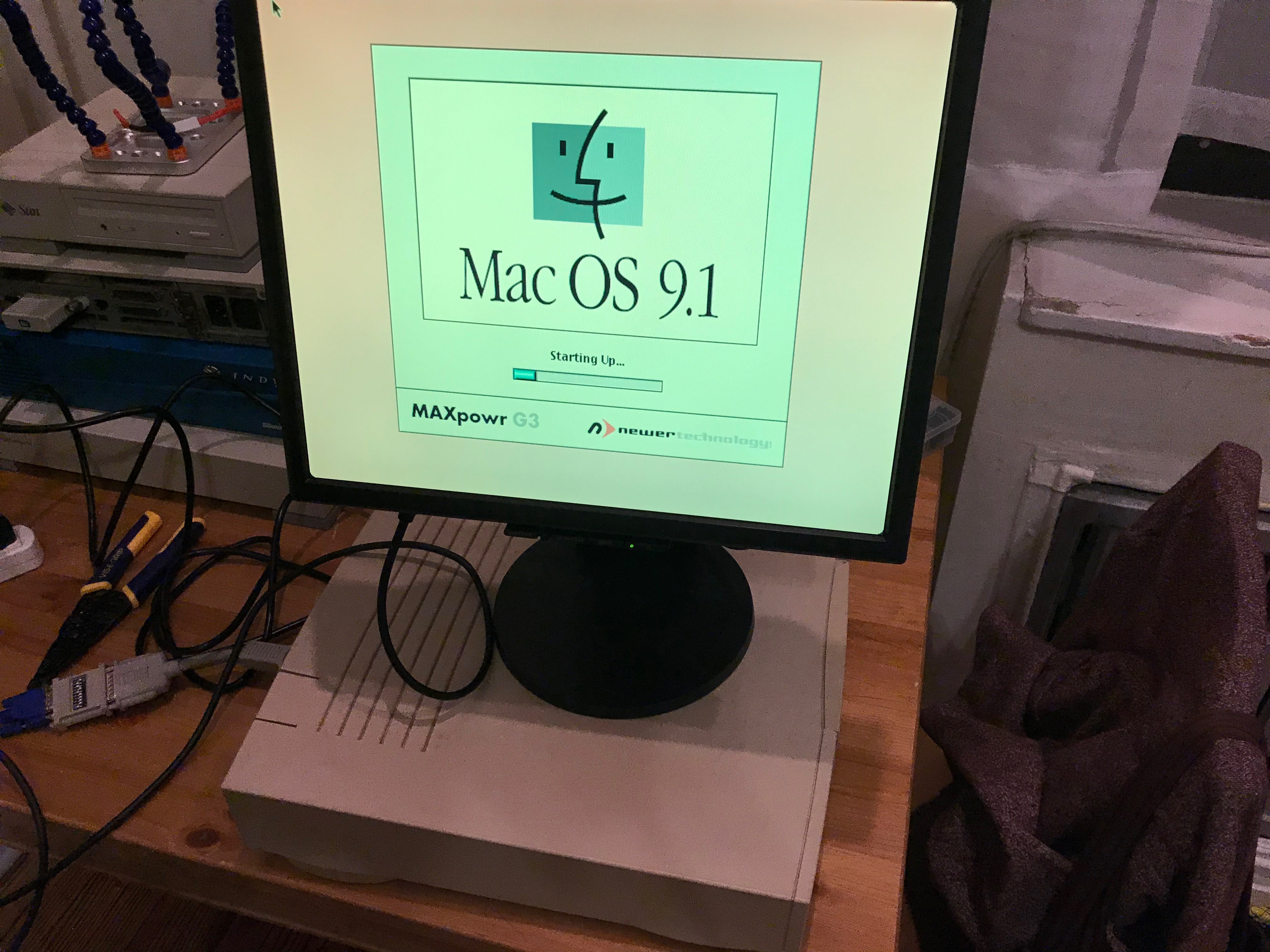
I don't get the "MAXpowr G3 newertechnology" extension piece when I boot up.
I guess the speed bump, is just because 7.1.2 is much less demanding than 9.2.2?
Which means the G3 card is still not functioning, and I still don't know if it's a software, hardware issue, or both.
I know what I'm doing this weekend.
Last edited: