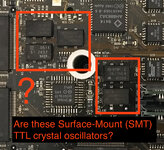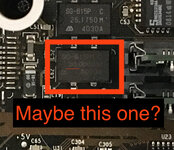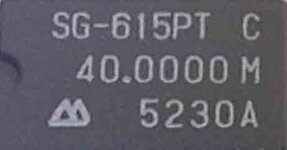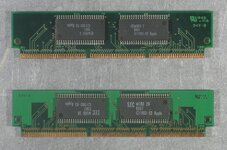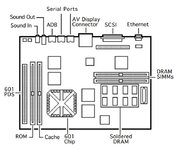greystash
Well-known member
I have a Power Mac 6100/60 with a G3 upgrade upgrade card and have been trying to figure out how to increase the Bus speed after an interesting comment from @Trash80toHP_Mini. In the past I believe this was achieved by either replacing an oscillator with a higher frequency replacement, or by using something like a RocketSocket.
All information that I've come across states that you can achieve a CPU increase to 80/82MHz with a 40/41MHz oscillator and increased bus speed.
I have a basic knowledge of electronic components but I haven't been able to Identify the oscillator in question on my machine. I've done some searching but I haven't found any images of how the upgrade is performed, it's only been described. There doesn't seem to be much information left about the RocketSocket!
Is anyone able to point me in the right direction/show me the oscillator that should be replaced.
All information that I've come across states that you can achieve a CPU increase to 80/82MHz with a 40/41MHz oscillator and increased bus speed.
I have a basic knowledge of electronic components but I haven't been able to Identify the oscillator in question on my machine. I've done some searching but I haven't found any images of how the upgrade is performed, it's only been described. There doesn't seem to be much information left about the RocketSocket!
Is anyone able to point me in the right direction/show me the oscillator that should be replaced.