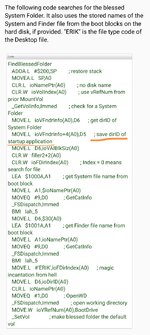finderInfo
This array of 32-bit items contains information used by the Mac OS Finder, and the system software boot process.
finderInfo[0] contains the directory ID of the directory containing the bootable system (for example, the System Folder in Mac OS 8 or 9, or /System/Library/CoreServices in Mac OS X). It is zero if there is no bootable system on the volume. This value is typically equal to either finderInfo[3] or finderInfo[5].
finderInfo[1] contains the parent directory ID of the startup application (for example, Finder), or zero if the volume is not bootable.
finderInfo[2] contains the directory ID of a directory whose window should be displayed in the Finder when the volume is mounted, or zero if no directory window should be opened. In traditional Mac OS, this is the first in a linked list of windows to open; the frOpenChain field of the directory's
Finder Info contains the next directory ID in the list. The open window list is deprecated. The Mac OS X Finder will open this directory's window, but ignores the rest of the open window list. The Mac OS X Finder does not modify this field.
finderInfo[3] contains the directory ID of a bootable Mac OS 8 or 9 System Folder, or zero if there isn't one.