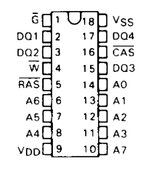I recapped and cleaned this board both the PSU and motherboard. I now get this image on screen when turn on. I moved the rom, cpu, mmu, iou to another IIc and they all work fine. Anyone have ideas what to check for? Some detailed info would be great assistance.
I have removed the ram and put sockets for now. I need to get some spare ram just to have. I have also changed sockets for the rom, cpu and mmu but done all this after the issue started so it’s not the cause of the issue.
I have removed the ram and put sockets for now. I need to get some spare ram just to have. I have also changed sockets for the rom, cpu and mmu but done all this after the issue started so it’s not the cause of the issue.