decle
Member
My 128K Mac with 64K -A ROMs came with an 800K M0131 external drive containing a Sony MP-F51W-23 mechanism. The internet suggests this can't or shouldn't be used with the 128K, but not really why this is so. This intrigued me, so I've done a bit of digging...
Like others, I have found that the 128K Mac can read, write and boot off 400K disks in the M0131. However, it cannot format disks, immediately failing to initialise. This is not such a big deal, as I have the internal 400K OA-D34V-22 drive for doing this. Unsurprisingly, the 128K Mac fails to do anything sensible with 800K disks.
I've also found that the Mac cannot eject any disks in the external drive, as has previously been reported here:
 68kmla.org
68kmla.org
Now this is more of a pain as it makes shutting the machine down difficult. The previous owner seems to have fashioned a manual ejection tool using some stiff wire, although the force required makes it awkward to use.
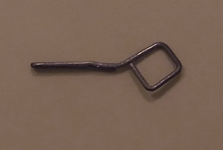
Discounting the obvious causes, the M0131 does eject when it's connected to an SE/30, so there's nothing wrong with the drive, and the 128K Mac will eject its internal drive, so again, the logic board is probably fine.
And that got me wondering about what the reason for the failure to eject might be, and whether it could be circumvented. Having broken out the logic analyser, reproduced the behaviour using a microcontroller to drive the M0131 and generally poked about, I discovered the problem is that the Sony drive doesn't like the Mac providing a PWM signal. This is perhaps unsurprising as I believe the MP-F51W-23 handles the disk spin speed itself.
The great thing about this is there is a simple and reversible modification to fix it. Basically disconnect the PWM input to the drive. Apologies if this has been documented before and I've just failed to find it. The steps are as follows.
Disclaimer - your mileage may vary and you do this at your own risk!
Turn off your Mac and disconnect the M0131. Flip the drive over and remove the four screws from the bottom.
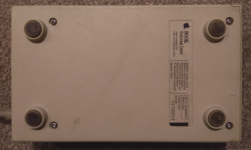
Take the bottom half of the case off and flip the top half over with the drive in it

Pull the data cable from the back of the drive and remove the screw that holds the strain relief in place to free the cable from the drive.

When the cable is held with the connector keying notch in the centre face up, the PWM signal is the grey wire at the bottom left of the connector (shown after it has been removed here)

To remove the PWM lead, flip the cable over so it's keying notch side down, and use a jewelers screwdriver to carefully press the metal locking tab through the access hole at the top of the connector (outlined in red below) whilst gently pulling on the wire. The whole crimp connector will come out, as shown. If it resists, use the jewelers screwdriver to gently lever the crimp connector out through the hole in the plastic shell.

Once the crimp connector is out, just cover up the metal contact with some electrical tape to stop it shorting on anything and put everything back.
You should find that the Mac can now eject disks automatically. Unfortunately, this fix doesn't make it possible to format disks in the M0131, but hey, it's a start!
Like others, I have found that the 128K Mac can read, write and boot off 400K disks in the M0131. However, it cannot format disks, immediately failing to initialise. This is not such a big deal, as I have the internal 400K OA-D34V-22 drive for doing this. Unsurprisingly, the 128K Mac fails to do anything sensible with 800K disks.
I've also found that the Mac cannot eject any disks in the external drive, as has previously been reported here:
128k Mac Won't "Shut Down"
Because I had to remove the internal 400k drive, I am using a 128k Mac with an external drive with the original system disk that came with the machine. When I go to shut down, it doesn't give me the prompt saying it is safe to switch off the machine. Instead, the system just restarts. Does...
 68kmla.org
68kmla.org
Now this is more of a pain as it makes shutting the machine down difficult. The previous owner seems to have fashioned a manual ejection tool using some stiff wire, although the force required makes it awkward to use.
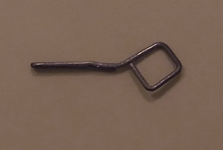
Discounting the obvious causes, the M0131 does eject when it's connected to an SE/30, so there's nothing wrong with the drive, and the 128K Mac will eject its internal drive, so again, the logic board is probably fine.
And that got me wondering about what the reason for the failure to eject might be, and whether it could be circumvented. Having broken out the logic analyser, reproduced the behaviour using a microcontroller to drive the M0131 and generally poked about, I discovered the problem is that the Sony drive doesn't like the Mac providing a PWM signal. This is perhaps unsurprising as I believe the MP-F51W-23 handles the disk spin speed itself.
The great thing about this is there is a simple and reversible modification to fix it. Basically disconnect the PWM input to the drive. Apologies if this has been documented before and I've just failed to find it. The steps are as follows.
Disclaimer - your mileage may vary and you do this at your own risk!
Turn off your Mac and disconnect the M0131. Flip the drive over and remove the four screws from the bottom.
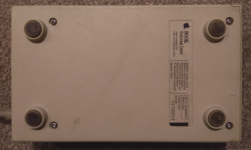
Take the bottom half of the case off and flip the top half over with the drive in it

Pull the data cable from the back of the drive and remove the screw that holds the strain relief in place to free the cable from the drive.

When the cable is held with the connector keying notch in the centre face up, the PWM signal is the grey wire at the bottom left of the connector (shown after it has been removed here)

To remove the PWM lead, flip the cable over so it's keying notch side down, and use a jewelers screwdriver to carefully press the metal locking tab through the access hole at the top of the connector (outlined in red below) whilst gently pulling on the wire. The whole crimp connector will come out, as shown. If it resists, use the jewelers screwdriver to gently lever the crimp connector out through the hole in the plastic shell.

Once the crimp connector is out, just cover up the metal contact with some electrical tape to stop it shorting on anything and put everything back.
You should find that the Mac can now eject disks automatically. Unfortunately, this fix doesn't make it possible to format disks in the M0131, but hey, it's a start!
Last edited:
