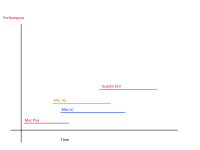Trash80toHP_Mini
NIGHT STALKER
Came up with this notion in a discussion about baseline benchmarking of systems:
____________________________________________________________________
I'd love to see a 3D graph of everymac's Ultimate Mac Timeline (click 1992) as a page lain flat with thin ribbons suspended above it representing the lifeline of each model at a height representing relative performance.
Standard view:
PM7100 ___________
Quadra700________
Mac Ifx__________
Mac II__________
128K___
128K Mac II Mac IIfx Q700 7100
This is a simplified version of what I'm talking about. From both viewpoints the graph would be pretty much, if not completely identical.
Top view:
PM7100 ___________
Quadra700________
Mac Ifx__________
Mac II__________
128K___
128K Mac II Mac IIfx Q700 7100
With the performance ribbons of contemporary models splayed across the width of their flattened color coded graphic, the progression curve would be a sight to behold, especially when looking from different angles of the 3D matrix.
I wonder if there's a 3D Typeface with the top view set at right angles to the standard view at the baseline as if it were a cast shadow? The baseline intersections of the rounded characters would be very cool.
p.s. Doing a second version representing benchmarked "real world" performance of each Mac running its contemporary version of MsWord/EXCEL under its release OS would take the all the fun out of it. This representation of "progress" would likely be an undulating wave instead of a gradual or geometric upward curve of baseline CPU performance. I'd not be surprised if feature bloat didn't show the wave heading downward.
____________________________________________________________________
This thread's about that p.s. comment:
Has real world performance of computers for completing tasks in productivity applications (Word and EXCEL have been around almost forever as far as the Mac's concerned) really increased given "average use" of the features representing the creep of bloatware.
Given increased use of productivity (enhancement?) tools like internet access to information and concurrent use of less than productive (inhibition?) tools like internet access to distraction, I'm surprised we haven't managed a zero crossing, but that's healthy skepticism mode in action. :-/
How could we go about benchmarking actual, real world use of applications across the generations of Macs and OS developments? How do "benchmarking gurus" of different publications claim to do this?
Where do you think it might lead? I'd like to keep the possibility of this kind of software productivity benchmarking on a more practical level than a typical opinion tug-of-war in the lounge, that's why it's here.
____________________________________________________________________
I'd love to see a 3D graph of everymac's Ultimate Mac Timeline (click 1992) as a page lain flat with thin ribbons suspended above it representing the lifeline of each model at a height representing relative performance.
Standard view:
PM7100 ___________
Quadra700________
Mac Ifx__________
Mac II__________
128K___
128K Mac II Mac IIfx Q700 7100
This is a simplified version of what I'm talking about. From both viewpoints the graph would be pretty much, if not completely identical.
Top view:
PM7100 ___________
Quadra700________
Mac Ifx__________
Mac II__________
128K___
128K Mac II Mac IIfx Q700 7100
With the performance ribbons of contemporary models splayed across the width of their flattened color coded graphic, the progression curve would be a sight to behold, especially when looking from different angles of the 3D matrix.
I wonder if there's a 3D Typeface with the top view set at right angles to the standard view at the baseline as if it were a cast shadow? The baseline intersections of the rounded characters would be very cool.
p.s. Doing a second version representing benchmarked "real world" performance of each Mac running its contemporary version of MsWord/EXCEL under its release OS would take the all the fun out of it. This representation of "progress" would likely be an undulating wave instead of a gradual or geometric upward curve of baseline CPU performance. I'd not be surprised if feature bloat didn't show the wave heading downward.
____________________________________________________________________
This thread's about that p.s. comment:
Has real world performance of computers for completing tasks in productivity applications (Word and EXCEL have been around almost forever as far as the Mac's concerned) really increased given "average use" of the features representing the creep of bloatware.
Given increased use of productivity (enhancement?) tools like internet access to information and concurrent use of less than productive (inhibition?) tools like internet access to distraction, I'm surprised we haven't managed a zero crossing, but that's healthy skepticism mode in action. :-/
How could we go about benchmarking actual, real world use of applications across the generations of Macs and OS developments? How do "benchmarking gurus" of different publications claim to do this?
Where do you think it might lead? I'd like to keep the possibility of this kind of software productivity benchmarking on a more practical level than a typical opinion tug-of-war in the lounge, that's why it's here.