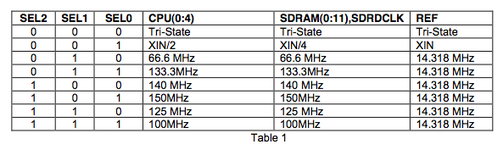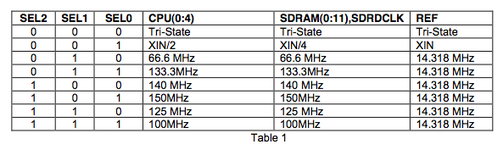I guess this info has been lost, because the usual internet searches can't turn it up anymore. Want to buy some floormats for your car or some prescription drugs? Woo progress!! So once more, lets rediscover it, again:
For bus speed settings on DA and Quicksilver (with 133MHz bus i.e. RAM to CPU speed), the IMI C5003 clock generator chip has inputs on pins 18, 19, and 20 that can configure the outputs. The datasheet describes the available settings, and the more interesting ones are 140MHz and 150MHz. On the logic board these pins have 10k ohm pull up from a nearby resistor pack (logic 1, one, to 3.3v) and are routed to the first three pins of the unpopulated S3 switch block. They also go to the 300-pin CPU connector. Yes, the CPU. Compare an apple 820-1175 CPU board to earlier ones and note R26, R27 and R42. Installing a "450MHz" CPU from an AGP Graphics or Gigabit Ethernet model (with 100MHz bus, so the CPU is set to 4.5x100MHz) straight into a DA/QS will show a faster speed in system profiler via the firmware calculations, but will actually still run at 450MHz (4.5x100MHz bus speed).
Try it: you can stick a completely stock AGP CPU straight into a Quicksilver, even though everyone will tell you that it won't work because of the different bust speed. Adding R26 to the CPU board will set the bus to 133MHz, and adding or bodging R42 (and moving or removing R26) will be 150. The other various DA and QS CPU cards all have these same resistor locations to configure the bus speed by altering the values on the inputs to the clock generator chip. The various aftermarket CPU cards also have them, so they all figured out this stuff too. There is no need to remove the logic board and kludge some dead short ground wires or super low value resistors to re-overide the settings coming from the CPU board. You could install a switch block on the logic board at S3, but then you'd be fighting the signals from the CPU board, so you'd want to remove the resistors there. But if you're setting up resistors on each different CPU board for the multiple, then might as well set the bus speed there too, right?
I think I first saw this info on Cubeowner circa 2003 when there was a discussion of overclocking the Cube bus (IMI SG500DYB) from 100MHz to 105, 120 or possibly 133, that expanded to include Quicksilver vs Mirror Drive Door (MDD) bus comparisons, all using the same G4 chips. This is the same clock generator chip used on the AGP Graphics and the Gigabit Ethernet models.
Anyway, this site has a good search function, so assuming it will be around a while here are some keywords that might help people later on: IMI_C5003 IMI_C5003.pdf C5003.pdf IMIC5003 IMIC5003BY Cypress INTERNATIONAL MICROCIRCUITS INC.
www.imicorp.com Clock Generator overclock front side bus speed FSB datasheet 150MHz 140MHz quicksilver digital audio etc.