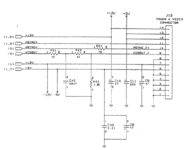Mu0n
Well-known member
I've been successfully using a RGBtoHDMI for close to 2 years now on my Mac Classic first, then Mac Plus, noting some differences in the settings, mostly around H, V offset and the H & V polarity.
I want to recreate this success with my SE/30 now. I have 2 self-bought, self-assembled RGBtoHDMI units with their Pi Zero and I also used a PC TLL extender board sandwiched between the Zero and the RGBtoHDMI hat. One will stay with the Plus, one will go to the SE/30.
Here's the DA-9 pinout that I've been using. This is the view you get by looking at the female connector on the RGBtoHDMI as well as the view from the interior of the DA-9 male connector as the wires are soldered to the pins.
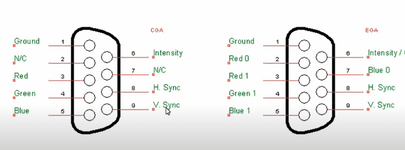
Here's a full list of settings for my working setups:
Mac Classic:
Geometry:
Setup Mode: normal
H Offset: 176
V Offset: 23
Min H Width: 512
Min V Height: 342
Max H Width: 512
Max V Height: 342
H Pixel Aspect: 2
V Pixel Aspect: 2
FB Size: Normal
FB Bits/Pixel: 8
Clock Frequency: 15667200
Line Length: 704
Clock Tolerance: 5000
Lines per Frame: 370
Sync Type: -H-V
V Sync Type: Auto
Video Type: Progressive
Sampling Menu:
Setup Mode: normal
Sampling Phase: 4 (240 Degrees)
Half Pixel Shift: Off
Clock Multiplier: x6
Calibration Range: Auto
Pixel H Offset: 8
Sync Edge: Leading
Sync on G/V: Off
Sample Mode: 3 bits per Pixel
Mac Plus;
Geometry:
Setup Mode: normal
H Offset: 168
V Offset: 6
Min H Width: 512
Min V Height: 342
Max H Width: 512
Max V Height: 342
H Pixel Aspect: 2
V Pixel Aspect: 2
FB Size: Normal
FB Bits/Pixel: 4
Clock Frequency: 15667200
Line Length: 704
Clock Tolerance: 5000
Lines per Frame: 370
Sync Type: +H-V
V Sync Type: Auto
Video Type: Progressive
Sampling Menu:
Setup Mode: normal
Sampling Phase: 4 (180 Degrees)
Half Pixel Shift: Off
Clock Multiplier: x8
Calibration Range: Auto
Pixel H Offset: 1
Sync Edge: Trailing
Sync on G/V: Off
Sample Mode: 6 bits per Pixel
(changes between machines in bold)
Does anyone have a list of these settings known to be working on the SE/30?

J12 connector schematic on the SE/30 logic board (leading me to believe it's +H+V polarity; I've tested them all already anyway)
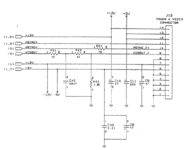
I want to recreate this success with my SE/30 now. I have 2 self-bought, self-assembled RGBtoHDMI units with their Pi Zero and I also used a PC TLL extender board sandwiched between the Zero and the RGBtoHDMI hat. One will stay with the Plus, one will go to the SE/30.
Here's the DA-9 pinout that I've been using. This is the view you get by looking at the female connector on the RGBtoHDMI as well as the view from the interior of the DA-9 male connector as the wires are soldered to the pins.
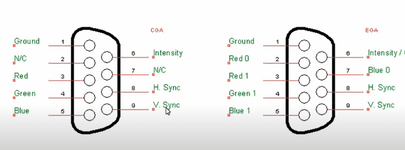
Here's a full list of settings for my working setups:
Mac Classic:
Geometry:
Setup Mode: normal
H Offset: 176
V Offset: 23
Min H Width: 512
Min V Height: 342
Max H Width: 512
Max V Height: 342
H Pixel Aspect: 2
V Pixel Aspect: 2
FB Size: Normal
FB Bits/Pixel: 8
Clock Frequency: 15667200
Line Length: 704
Clock Tolerance: 5000
Lines per Frame: 370
Sync Type: -H-V
V Sync Type: Auto
Video Type: Progressive
Sampling Menu:
Setup Mode: normal
Sampling Phase: 4 (240 Degrees)
Half Pixel Shift: Off
Clock Multiplier: x6
Calibration Range: Auto
Pixel H Offset: 8
Sync Edge: Leading
Sync on G/V: Off
Sample Mode: 3 bits per Pixel
Mac Plus;
Geometry:
Setup Mode: normal
H Offset: 168
V Offset: 6
Min H Width: 512
Min V Height: 342
Max H Width: 512
Max V Height: 342
H Pixel Aspect: 2
V Pixel Aspect: 2
FB Size: Normal
FB Bits/Pixel: 4
Clock Frequency: 15667200
Line Length: 704
Clock Tolerance: 5000
Lines per Frame: 370
Sync Type: +H-V
V Sync Type: Auto
Video Type: Progressive
Sampling Menu:
Setup Mode: normal
Sampling Phase: 4 (180 Degrees)
Half Pixel Shift: Off
Clock Multiplier: x8
Calibration Range: Auto
Pixel H Offset: 1
Sync Edge: Trailing
Sync on G/V: Off
Sample Mode: 6 bits per Pixel
(changes between machines in bold)
Does anyone have a list of these settings known to be working on the SE/30?

J12 connector schematic on the SE/30 logic board (leading me to believe it's +H+V polarity; I've tested them all already anyway)