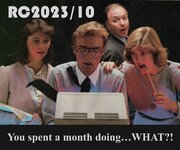epooch
Well-known member
RetroChallenge 2023/10 has begun!
It's the 1st of October somewhere, we have some solid RetroChallengers, and I expect we will have many more joining us this week. It's not too late to enter!
The event is very much open to interpretation… individuals set their own challenges, which can range from programming to multimedia work, hardware restoration to exploring legacy networking, or just plain fooling around. It really doesn’t matter what you do, just so long as you do it.
Take a look at the "rules" for the RetroChallenge for basic guidelines.
Enhance your mental health by taking a break from online social media. Use the opportunity to checkout a local makerspace, computer museum, or computer user-group meeting and share your project with real people. Maybe get your old computers fixed up and lead a scout meeting about vintage computers, or, you could base your project around some need of your local computer museum. Whatever it is, give up social media and be truly social!
Getting back to the ideals of the orginal RetroChallenge, we are challenging you to use your vintage computer for a month doing normal stuff like word processing, budgeting, sending emails, surfing the web, gaming, dot matrix printing, etc. Document what you did, what works, what doesn't, and what solutions you found. We will want to see lots of update posts, but we don't expect much engineering. The Captain's Quarters II BBS has kindly provided a forum as an option for your low-bandwith progress logs. As a final nod to the original RetroChallenge, the best blogger for this category will be based on popular vote!
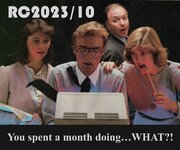
It's the 1st of October somewhere, we have some solid RetroChallengers, and I expect we will have many more joining us this week. It's not too late to enter!
About RetroChallenge
In a nutshell, the RetroChallenge is a loosely disorganised gathering of RetroComputing enthusiasts who collectively do stuff with old computers for a month.The event is very much open to interpretation… individuals set their own challenges, which can range from programming to multimedia work, hardware restoration to exploring legacy networking, or just plain fooling around. It really doesn’t matter what you do, just so long as you do it.
Take a look at the "rules" for the RetroChallenge for basic guidelines.
RetroChallenge 2023/10 Theme Categories
We have two theme categories for this event: Endurance Challenge and October Offline. These category will be judged and awarded separately from the standard entries. If your project qualifies, enter it into one of the theme categories! Otherwise, enter in the General category and just do your own retro thing. Check out last year's List of Entries for some examples.October Offline
Take a break from online social media!Enhance your mental health by taking a break from online social media. Use the opportunity to checkout a local makerspace, computer museum, or computer user-group meeting and share your project with real people. Maybe get your old computers fixed up and lead a scout meeting about vintage computers, or, you could base your project around some need of your local computer museum. Whatever it is, give up social media and be truly social!
Endurance Challenge
Really use your retro-computer for a month!Getting back to the ideals of the orginal RetroChallenge, we are challenging you to use your vintage computer for a month doing normal stuff like word processing, budgeting, sending emails, surfing the web, gaming, dot matrix printing, etc. Document what you did, what works, what doesn't, and what solutions you found. We will want to see lots of update posts, but we don't expect much engineering. The Captain's Quarters II BBS has kindly provided a forum as an option for your low-bandwith progress logs. As a final nod to the original RetroChallenge, the best blogger for this category will be based on popular vote!
Prizes
ACMS will be digging up some prizes and we will have some RC 2023/10 mousepads for the "winners".