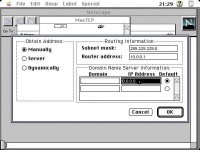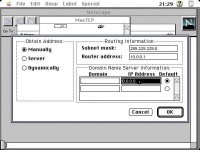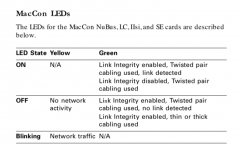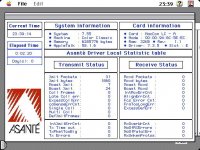Hello
@Will Cheyney,
Once that's installed are you able to help me configure it so I can connect it to the internet and allow FTP transfer to/from the CC?
I'll do my best to help here. As you can tell, there are definitely a lot of different ways to go about connecting these computers to the internet. My best recommendation is to get something really simple working before trying more complex things.
I originally mentioned MacTCP as it is what I am more familiar with, but Open Transport should work for this too. (Classic networking means MacTCP) I don't think the brand of ethernet card you have installed should matter too much in terms of how things are configured though.
It looks like most of your settings are probably correct in both Open Transport and MacTCP. Do you know what the IP address of your router is? It is probably 10.0.0.1 or 192.168.1.1. Depending on what the IP address of your router is, many of the settings you will input to the Macintosh change. To find the address, you can type 192.168.1.1 and 10.0.0.1 into the address bar on your modern computer's web browser, and one of these IP addresses should bring you to your router configuration page while the other does nothing. (Assuming you already know that your address is 10.0.0.1, you will not need to change much on the Macintosh's settings, as what you have already may be correct.)
I noticed you input 0.0.0.0 as your DNS address. You may want to try 8.8.8.8 instead, as this will connect you to the Google domain name servers. (this could be the reason you had a DNS error before) I also noticed that you input 10.0.0.6 as your IP address. 6 is a fairly low number and might conflict with something else already on your home network. You could try a somewhat higher number and see if it helps too. (don't go above 255!)
I found using the web browser on my Macintosh to introduce an additional layer of complexity while troubleshooting, as it does not like the modern internet very much, and it becomes hard to tell what the root of problems are. Using Fetch or NCSA Telnet might make troubleshooting a little simpler.
A crossover ethernet cable should not be necessary. It is likely a good thing that you have a green light on your ethernet card, as it probably means that your Macintosh detects your router, to some extent.
Good Luck!