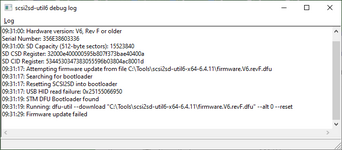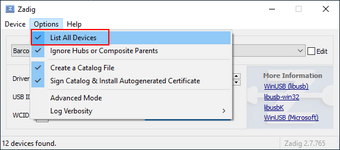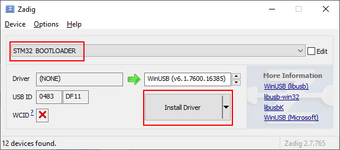Tom2112
Well-known member
I can't get either of my SCSI2SD v6 boards (one is rev F and the other is 2020d) to update the firmware. In both cases, I get an error message "firmware update failed". That's not a very descriptive or helpful error message. The log isn't that helpful either:
The DFU-UTIL output isn't much help either - except maybe that last line "No DFU capable USB device available" - except in the log above it says it found it. Why can't DFU-UTIL find it?
I have installed the UsbDk_1.0.22_x64.msi for the drivers for this device straight from the github page. But they don't seem to make a difference.
I have tried this on two different Windows 10 machines and a Mac Mini running OSX 10.5.8 with the same results. I've tried different USB cables. I even tried doing it from a Raspberry Pi4 but I can't even get the SCSI2SD-util6 to work on the Pi (there's no instructions, I guess they just assume that you're a mind reader)...
Anyway, if it was only one device that wouldn't cooperate, I'd think the device's DFU interface was bad and not worry about it. But the chances of me having two different revisions of the board and both being broken in the same way are pretty slim. It's far more likely I just don't know what I'm doing.
Any ideas, pointers, instructions?
scsi2sd-util6 log:
20:08:43: Attempting firmware update from file C:\scsi2sd-util6-x64-6.4.11\firmware.V6.revF.dfu
20:08:43: Searching for bootloader
20:08:47: Resetting SCSI2SD into bootloader
20:08:47: USB HID read failure: 0x1fe48edc030
20:08:50: STM DFU Bootloader found
20:08:50: Running: dfu-util --download "C:\scsi2sd-util6-x64-6.4.11\firmware.V6.revF.dfu" --alt 0 --reset
20:16:16: Firmware update failed
The DFU-UTIL output isn't much help either - except maybe that last line "No DFU capable USB device available" - except in the log above it says it found it. Why can't DFU-UTIL find it?
dfu-util 0.9+usbdk
Copyright 2005-2009 Weston Schmidt, Harald Welte and OpenMoko Inc.
Copyright 2010-2016 Tormod Volden and Stefan Schmidt
Copyright 2020 Michael McMaster <michael@codesrc.com>
The program is Free Software and has ABSOLUTELY NO WARRANTY
Please report bugs to http://sourceforge.net/p/dfu-util/tickets/
Match vendor ID from file: 0483
Match product ID from file: dfll
Cannot open DFU device 0483:dfll
No DFU capable USB device available
I have installed the UsbDk_1.0.22_x64.msi for the drivers for this device straight from the github page. But they don't seem to make a difference.
I have tried this on two different Windows 10 machines and a Mac Mini running OSX 10.5.8 with the same results. I've tried different USB cables. I even tried doing it from a Raspberry Pi4 but I can't even get the SCSI2SD-util6 to work on the Pi (there's no instructions, I guess they just assume that you're a mind reader)...
Anyway, if it was only one device that wouldn't cooperate, I'd think the device's DFU interface was bad and not worry about it. But the chances of me having two different revisions of the board and both being broken in the same way are pretty slim. It's far more likely I just don't know what I'm doing.
Any ideas, pointers, instructions?