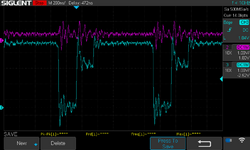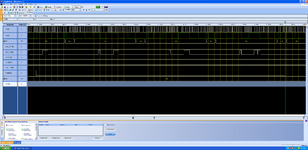SuperSVGA
Well-known member
I've got a Macintosh Portable M5126 here that doesn't boot. With power applied via the Molex, it will briefly show random lines on the display when a key is pressed, before shutting off again.
I did a full recap of the board but the issue still persists. Sometimes not even the lines show up.
Here's what I've been able to determine so far:
I tried removing the SWIM, but that hasn't changed the symptoms at all. Now I need to remove the gunk from my desoldering iron again.
The board looks much better than my M5120 board, I haven't been able to find any damaged traces yet.
Anyone have any ideas? I suspect the low voltage may be part of the problem, but I'm not sure what to look at for that. Are there any good points to probe to see where it's failing?
I did a full recap of the board but the issue still persists. Sometimes not even the lines show up.
Here's what I've been able to determine so far:
- Feeding 6.4v directly to the Molex connector, it draws around 50mA.
- When hitting a key, it draws around 300mA for a few seconds before shutting off again. This is with nothing else connected to the board.
- While the computer is "on", the clock signal being delivered to the 68000 looks fine.
- FCLK on the SWIM is always high, even when off. Though this may be normal.
- The high signal voltage seems a little low at 4.6v.
- There's no activity at all on the SCSI /CS line.
I tried removing the SWIM, but that hasn't changed the symptoms at all. Now I need to remove the gunk from my desoldering iron again.
The board looks much better than my M5120 board, I haven't been able to find any damaged traces yet.
Anyone have any ideas? I suspect the low voltage may be part of the problem, but I'm not sure what to look at for that. Are there any good points to probe to see where it's failing?