cheesestraws
Well-known member
What a mess!
This is great information though, thankyou for gathering it...
This is great information though, thankyou for gathering it...
So, let‘s say we re-use the host‘s MAC address for the AppleTalk interface, this would work with WiFi?Bridging to a wireless interface is done differently from bridging to a wired interface, because most wireless adapters do not support promiscuous mode. All traffic has to use the MAC address of the host's wireless adapter, and therefore Oracle VM VirtualBox needs to replace the source MAC address in the Ethernet header of an outgoing packet to make sure the reply will be sent to the host interface. When Oracle VM VirtualBox sees an incoming packet with a destination IP address that belongs to one of the virtual machine adapters it replaces the destination MAC address in the Ethernet header with the VM adapter's MAC address and passes it on. Oracle VM VirtualBox examines ARP and DHCP packets in order to learn the IP addresses of virtual machines.
Sadly this didn't work quite as well as I hoped :/So, let‘s say we re-use the host‘s MAC address for the AppleTalk interface, this would work with WiFi?
I have tried AirPort Express Base Station (A1264) - no luck with it either :/Just get any variety of modern Apple AirPort. Works just fine. They are all that I use and pass AppleTalk without issue.
My goal was to make the RPi the Access Point through use of `hostapd`.@Maku, the Linux kernel should have no problem routing AARP frames, the translation from Wifi to Ethernet happens there, not in the device driver. Those are the wireless routers that always seem to work too. I have no problem running a RPi400 with netatalk as an AppleTalk WiFi client as long as the access point on the other end properly translates the packets.
AARP are produced by RPi - it's running the Netatalk server and I can see them being passed to the RPi Broadcom driver (using bpftrace) - they never reach any other client on the network. Again, RPi is the "Access Point" in question here.The RPi's hardware is not the issue here. You'd have to sniff the network and see if AARP multicast packets are making it over WiFi to the Pi. The Airport should have no problem doing this.
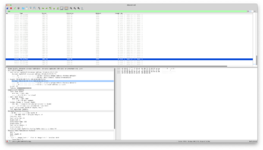
That means you have more issues than the router. Legit AppleTalk works just fine over my AirPort network.I have tried AirPort Express Base Station (A1264) - no luck with it either :/
