I recently got a Pismo (with a 500MHz PPC7410 upgrade!) but it's...seemingly completely dead? Plugging in my 45W yo-yo adapter does absolutely nothing, neither does the key combination for a PRAM reset. Is something fried? Do I need a different power adapter?
You are using an out of date browser. It may not display this or other websites correctly.
You should upgrade or use an alternative browser.
You should upgrade or use an alternative browser.
Powerbook G3 Pismo seemingly dead?
- Thread starter EvieSigma
- Start date
mg.man
Well-known member
Disconnect the PRAM battery and try to power it up?
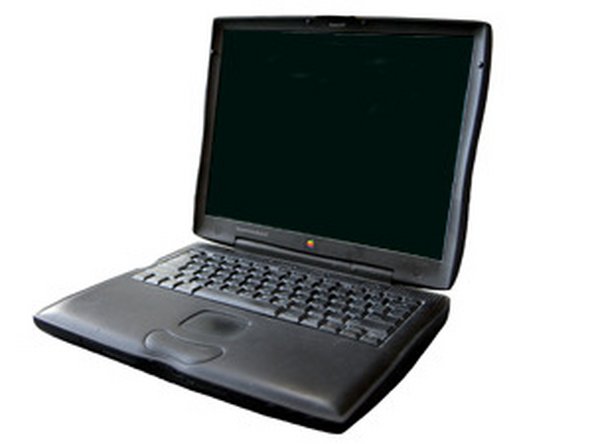
 www.ifixit.com
www.ifixit.com
PowerBook G3 Pismo Troubleshooting
The Pismo looks like the Wallstreet and Lombard, but has a Firewire 400 port. Troubleshooting is fairly straightforward.
greystash
Well-known member
The 500Mhz CPU is nice! They're quite hard to find now.
I'm pretty sure the power cards fail on the Pismo often. I had the same issue, no power or signs of life but after replacing the power card from another Pismo (working) it booted normally. It would be worth re-capping the machine as this is probably where the problem is coming from.
Trying another power adapter is a good place to start, otherwise either a new power card or re-capping might bring it back to life.
I'm pretty sure the power cards fail on the Pismo often. I had the same issue, no power or signs of life but after replacing the power card from another Pismo (working) it booted normally. It would be worth re-capping the machine as this is probably where the problem is coming from.
Trying another power adapter is a good place to start, otherwise either a new power card or re-capping might bring it back to life.
Attachments
Last edited:
Is it? I’m not aware of these using electrolytic capacitors.It would be worth re-capping the machine as this is probably where the problem is coming from.
MacUp72
Well-known member
I had a Pismo with a standard G3 400 Mhz daugtherboard with booting problems, I carefully removed the board and inspected it..two little pins were ever so slightly crooked, I carefully bent it back..it never booted again..temper temper
I hate those connector boards, the latest 500 mhz models had better ones

I hate those connector boards, the latest 500 mhz models had better ones

mg.man
Well-known member
mg.man
Well-known member
Not sure they are interchangeable? Perhaps someone following this thread will know?I can try swapping the other power board from my working Lombard into the Pismo
greystash
Well-known member
There's at least one on the logic board near the PCMCIA slot, and three on the underside of the power cardIs it? I’m not aware of these using electrolytic capacitors.
beachycove
Well-known member
Yo-yo power adapters in my experience are very prone to failure. The wires break at the flex points, especially at the adapter end, in where the sun don’t shine and the thing is nigh impossible to repair.
I’d try another adapter or test the thing before resorting to further, possibly unnecessary surgery on the Pismo. It ought to run from any adapter with the same jack, i.e., one from the Duo series, the 3400, the Wallstreet and obviously the Pismo itself. I’d maybe remove battery and optical if working with a older adapter, as it would presumably be marginal. The rest might be okay — though I find that the caps are starting to go in Wallstreet adapters these days.
I’d try another adapter or test the thing before resorting to further, possibly unnecessary surgery on the Pismo. It ought to run from any adapter with the same jack, i.e., one from the Duo series, the 3400, the Wallstreet and obviously the Pismo itself. I’d maybe remove battery and optical if working with a older adapter, as it would presumably be marginal. The rest might be okay — though I find that the caps are starting to go in Wallstreet adapters these days.
The yo-yo works fine booting my Lombard and my Wallstreet so it's gotta be the Pismo that's the problem.Yo-yo power adapters in my experience are very prone to failure. The wires break at the flex points, especially at the adapter end, in where the sun don’t shine and the thing is nigh impossible to repair.
I’d try another adapter or test the thing before resorting to further, possibly unnecessary surgery on the Pismo. It ought to run from any adapter with the same jack, i.e., one from the Duo series, the 3400, the Wallstreet and obviously the Pismo itself. I’d maybe remove battery and optical if working with a older adapter, as it would presumably be marginal. The rest might be okay — though I find that the caps are starting to go in Wallstreet adapters these days.
For sales purposes, I had a professional replace 9 Pismo PC750 400MHz CPU daughter cards with PPC7410 500MHz chips.
Five of them were PC750s that were originally working normally, but the other four did not start even if the PRAM battery was removed, as mg.man said.
My Pismo, which works fine except for the CPU daughter card, doesn't work even after I remove the PRAM battery. At first, I thought that the CPU chip was bad, and that it would start up if I replaced it with a PPC7410 500MHz chip. I thought so, but the 4 faulty cards that were returned to me were still faulty.
*
So, I bought a normal PC750 400MHz CPU daughter card at an auction and tried replacing the ROM chip. (I used the same type of low temperature solder as ChipQuik for removal)

Pismo (PPC7410 500MHz) started successfully. (Of course I changed the chip resistance settings on the card)
When I ported the ROM removed from the first card to the second "faulty PPC7410 500MHz card," it started working as well. (wonder!)
After repeated porting in this way, out of the four defective CPU daughter cards, only one did not start up until the end. As a result, I ended up with a total of 8 Pismo (PPC7410 500MHz) daughter cards.
*
If the results are not good even after following the advice of others, you may want to try replacing the ROM chip.
The method to replace this ROM was inspired by this 68KMLA forum's post about Color Classic repair.
Five of them were PC750s that were originally working normally, but the other four did not start even if the PRAM battery was removed, as mg.man said.
My Pismo, which works fine except for the CPU daughter card, doesn't work even after I remove the PRAM battery. At first, I thought that the CPU chip was bad, and that it would start up if I replaced it with a PPC7410 500MHz chip. I thought so, but the 4 faulty cards that were returned to me were still faulty.
*
So, I bought a normal PC750 400MHz CPU daughter card at an auction and tried replacing the ROM chip. (I used the same type of low temperature solder as ChipQuik for removal)

Pismo (PPC7410 500MHz) started successfully. (Of course I changed the chip resistance settings on the card)
When I ported the ROM removed from the first card to the second "faulty PPC7410 500MHz card," it started working as well. (wonder!)
After repeated porting in this way, out of the four defective CPU daughter cards, only one did not start up until the end. As a result, I ended up with a total of 8 Pismo (PPC7410 500MHz) daughter cards.
*
If the results are not good even after following the advice of others, you may want to try replacing the ROM chip.
The method to replace this ROM was inspired by this 68KMLA forum's post about Color Classic repair.
thirdbanana
New member
Are those ROM chips proprietary?
imactheknife
Well-known member
You also have to make sure the cpu card is actually “in”. I thought my pismo was dead. Someone suggested pressing harder on cpu card where sockets meet. So i did, but was scared to break it. It worked. The cards have to mesh properly and be connected firmly or no signs of life too
The ROM chip I used for the port was a ROM chip from an original CPU daughter card.Are those ROM chips proprietary?
Similar threads
- Replies
- 5
- Views
- 888
- Replies
- 8
- Views
- 1K
- Replies
- 14
- Views
- 2K
- Replies
- 7
- Views
- 742


