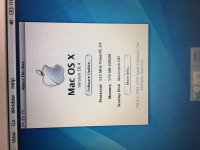LightBulbFun
Well-known member
exactly what i was looking for thanks  very interesting indeed it does not properly identifier the CPU but still picks up on the L2 cache heh (the CPU Type field is pulled directly from OF if you go into OF and temp edit it to say "PowerPC is Awesome" it will show up as that in OS X heh)
very interesting indeed it does not properly identifier the CPU but still picks up on the L2 cache heh (the CPU Type field is pulled directly from OF if you go into OF and temp edit it to say "PowerPC is Awesome" it will show up as that in OS X heh)
I did notice your firmware is not fully up to date, the latest is 4.1.7 I do recommend you update as it may fix CPU and CPU speed recognition issues, as the firmware does share a common (source)codebase with other machines for example on my Pismo OF properly identifies it as a PowerPC G4 despite at the time of shipping the 7410 was not a thing and the Pismo never had any sort of factory G4 option, but it does share firmware updates with the first gen TiBook which does use a 7410. so do update your firmware if you can
I did notice your firmware is not fully up to date, the latest is 4.1.7 I do recommend you update as it may fix CPU and CPU speed recognition issues, as the firmware does share a common (source)codebase with other machines for example on my Pismo OF properly identifies it as a PowerPC G4 despite at the time of shipping the 7410 was not a thing and the Pismo never had any sort of factory G4 option, but it does share firmware updates with the first gen TiBook which does use a 7410. so do update your firmware if you can