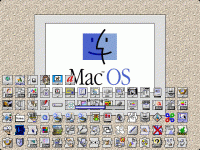-
Updated 2023-07-12: Hello, Guest! Welcome back, and be sure to check out this follow-up post about our outage a week or so ago.
You are using an out of date browser. It may not display this or other websites correctly.
You should upgrade or use an alternative browser.
You should upgrade or use an alternative browser.
Who can list all extensions on a picture?
- Thread starter slomacuser
- Start date
IPalindromeI
Well-known member
Row 1, Col 2: Stuffit extension
Row 1, Col 6: Adobe Type Manager
Row 3, Col 5: Norton DiskLight
Row 3, Col 6: Norton FileSaver
Row 4, Col 1: Microsoft OLE
Row 5 Col 5: Décor
Row 5, Col 12: Idle Time (included with AIM)
Row 1, Col 6: Adobe Type Manager
Row 3, Col 5: Norton DiskLight
Row 3, Col 6: Norton FileSaver
Row 4, Col 1: Microsoft OLE
Row 5 Col 5: Décor
Row 5, Col 12: Idle Time (included with AIM)
Many I don't know !...
Row 2 last col, and row 5 first col are SpeedDoubler Ctrl panel and extension , said to be good for ... speeding up your system.
Row 5 col 9, I think it's "Wish" or "Wish I were", to change the Gestalt ID of the Mac.
First under the progress bar, it's Kaleidoscope, You must know that one.
Row 3 first, AfterDark, you know that one too.
Third one under the progress bar, I think it's iControl ctrl panel for changing system icons, from the IconFactory, but not sure.
Row 2 col 11 is Snapz-pro, Screenshot utility.
Row 2 col 7 , it's Popchart, font utility.
Row 3 col 11, can't remember the name, but found it installed on a Powerbook recently, makes a small dot "ball" move and bounce across the menu bar, funny.
All the ones that have a "Now" are from a the "Now Utilities" bundle, does many things :
http://macintoshgarden.org/apps/now-utilities-web-publisher-date-contact
Row 2 last col, and row 5 first col are SpeedDoubler Ctrl panel and extension , said to be good for ... speeding up your system.
Row 5 col 9, I think it's "Wish" or "Wish I were", to change the Gestalt ID of the Mac.
First under the progress bar, it's Kaleidoscope, You must know that one.
Row 3 first, AfterDark, you know that one too.
Third one under the progress bar, I think it's iControl ctrl panel for changing system icons, from the IconFactory, but not sure.
Row 2 col 11 is Snapz-pro, Screenshot utility.
Row 2 col 7 , it's Popchart, font utility.
Row 3 col 11, can't remember the name, but found it installed on a Powerbook recently, makes a small dot "ball" move and bounce across the menu bar, funny.
All the ones that have a "Now" are from a the "Now Utilities" bundle, does many things :
http://macintoshgarden.org/apps/now-utilities-web-publisher-date-contact
Last edited by a moderator:
bibilit
Well-known member
Is Watcher 2.0 (very similar to Eyes and MyEyes) both eyes will follow the arrow cursor.Row 3 col 11, can't remember the name, but found it installed on a Powerbook recently, makes a small dot "ball" move and bounce across the menu bar, funny.
techknight
Well-known member
to eat up precious memory? I dunno. Or a race whos got the most extensions?
Anyways: Conflict Catcher, itll tell you exactly what they all are.
Anyways: Conflict Catcher, itll tell you exactly what they all are.
Anonymous Freak
Well-known member
In the order they appear on the screen:
AppleTalk, Stuffit control panel, ?, ?, ?, Adobe Type Manager
3 Now utilities (see above,) PC Exchange, A 'print-to-PDF' utility, A screen capture utility whose name escapes me, ?, A modem status utility whose name escapes me, ?, ?, ?, ?, ?, Speech Control Panel, Speed Doubler control panel,
After Dark, 3x Control Strip, Date & Time, ?, Norton Disk Light, Norton Disk Rescue, ?, ?, ?, ?, ?, More About this Mac, 3 "Now utilities" (see above,)
Microsoft OLE, ? (Folder namer of some kind, IIRC,) Printer share, 4 x QuickTime, a Norton utility whose name escapes me, ?, Sound (OS standard), ?, Speech Manager, Radius Rocket?, ?, ?,
AppleShare, ?, ?, Color Picker, wallpaper utility whose name escapes me, ?, Find File, AppleScript, ? Foreign File Access, ?, ?, Iomega Tools (didn't load, no Zip or Jaz drive connected,) Numlock utility?, ?,
Speed Doubler extension, Anti-virus product whose name escapes me (which annoys me, it's the main one!) 3 "Now" utilities (Now Up-to-Date was the most famous, but they made MANY little utilities,) Open Transport, MacTool, MacEyes, ?, ?, AOL instant messenger quickmenu, 4 x Apple CD driver, AppleGuide, that little thing that shows when network activity is happening, AppleScript
Sorry, I don't know all of the Now utilities off the top of my head. I have a system with them all loaded, and could find the name of them all if you're really that interested.
As for "why"? "Hey, look at all the icons that load when I turn on my computer!" is about it. I mean, there are multiple conflicting ones there (ones that do different things at the far upper-right of the screen, for example.)
AppleTalk, Stuffit control panel, ?, ?, ?, Adobe Type Manager
3 Now utilities (see above,) PC Exchange, A 'print-to-PDF' utility, A screen capture utility whose name escapes me, ?, A modem status utility whose name escapes me, ?, ?, ?, ?, ?, Speech Control Panel, Speed Doubler control panel,
After Dark, 3x Control Strip, Date & Time, ?, Norton Disk Light, Norton Disk Rescue, ?, ?, ?, ?, ?, More About this Mac, 3 "Now utilities" (see above,)
Microsoft OLE, ? (Folder namer of some kind, IIRC,) Printer share, 4 x QuickTime, a Norton utility whose name escapes me, ?, Sound (OS standard), ?, Speech Manager, Radius Rocket?, ?, ?,
AppleShare, ?, ?, Color Picker, wallpaper utility whose name escapes me, ?, Find File, AppleScript, ? Foreign File Access, ?, ?, Iomega Tools (didn't load, no Zip or Jaz drive connected,) Numlock utility?, ?,
Speed Doubler extension, Anti-virus product whose name escapes me (which annoys me, it's the main one!) 3 "Now" utilities (Now Up-to-Date was the most famous, but they made MANY little utilities,) Open Transport, MacTool, MacEyes, ?, ?, AOL instant messenger quickmenu, 4 x Apple CD driver, AppleGuide, that little thing that shows when network activity is happening, AppleScript
Sorry, I don't know all of the Now utilities off the top of my head. I have a system with them all loaded, and could find the name of them all if you're really that interested.
As for "why"? "Hey, look at all the icons that load when I turn on my computer!" is about it. I mean, there are multiple conflicting ones there (ones that do different things at the far upper-right of the screen, for example.)
Last edited by a moderator:
PowerPup
Well-known member
Starting from top left:
TCP/IP Control Panel, Aladdin (Stuffit) Expander, ?, Window Monkey, Zipple, Adobe Anti-Aliasing
?, ?, ?, PC Exchange, ?, ?, ?, FreePPP Menu, ?, Sleeper, Mosaic Screen Saver?, ?, ?, Speech Control Panel, Speed Doubler Control Panel
AfterDark, ControlStrip, Date & Time, ?, ?, ?, Kaleidoscope, ?, ?, Memory Control Panel, ?, ?, ?, ?, ?
Microsoft OLE, ?, Printer Sharing, (next 4) QuickTime, ?, ?, Sound Manager, ?, Speech Extension, ?, ?, ?
AppleShare, Custom Mouse Cursor, Some Mouse utility?, Color Picker, Decor Wallpaper Extension, File Sharing, ?, AppleScript Extension?, ?, ?, ?, ?, Iomega, ?, Debugging Extension
Speed Doubler Extension, ?, ?, ?, ?, ?, TechToolPro Extension, ?, AntiVirus extension?, ?, AOL IM, Apple CD, AppleGuide, ?, AppleScript
Details:
Window Monkey: Let you set backgrounds inside folder, no more plain white windows! (Each folder can be set it it's own background.)
Zipple: Lets you change the Apple menu icon, including animated icons.
Speed Doubler: Suppose to help improve boot times through caching I think?
After Dark: Popular Screensaver
Kaleidoscope: Lets you change the theme of the windows and menu bar.
Custom Mouse Cursor: (The blue one) Someone with pixel skills made a custom cursor extension. My brothers and I used to use ResEdit to make our own. (Still have them too!)
Decor Wallpaper Extension: Decor was a wallpaper manager.
TCP/IP Control Panel, Aladdin (Stuffit) Expander, ?, Window Monkey, Zipple, Adobe Anti-Aliasing
?, ?, ?, PC Exchange, ?, ?, ?, FreePPP Menu, ?, Sleeper, Mosaic Screen Saver?, ?, ?, Speech Control Panel, Speed Doubler Control Panel
AfterDark, ControlStrip, Date & Time, ?, ?, ?, Kaleidoscope, ?, ?, Memory Control Panel, ?, ?, ?, ?, ?
Microsoft OLE, ?, Printer Sharing, (next 4) QuickTime, ?, ?, Sound Manager, ?, Speech Extension, ?, ?, ?
AppleShare, Custom Mouse Cursor, Some Mouse utility?, Color Picker, Decor Wallpaper Extension, File Sharing, ?, AppleScript Extension?, ?, ?, ?, ?, Iomega, ?, Debugging Extension
Speed Doubler Extension, ?, ?, ?, ?, ?, TechToolPro Extension, ?, AntiVirus extension?, ?, AOL IM, Apple CD, AppleGuide, ?, AppleScript
Details:
Window Monkey: Let you set backgrounds inside folder, no more plain white windows! (Each folder can be set it it's own background.)
Zipple: Lets you change the Apple menu icon, including animated icons.
Speed Doubler: Suppose to help improve boot times through caching I think?
After Dark: Popular Screensaver
Kaleidoscope: Lets you change the theme of the windows and menu bar.
Custom Mouse Cursor: (The blue one) Someone with pixel skills made a custom cursor extension. My brothers and I used to use ResEdit to make our own. (Still have them too!)
Decor Wallpaper Extension: Decor was a wallpaper manager.
Last edited by a moderator:
slomacuser
Well-known member
I think that the extensions are fun and useful it would be preatty boring without them. 
aplmak
Well-known member
I have to agree I miss them... this was something I REALLY enjoyed before OS X... Even the hokey little things like "MyEyes" and such... Extensions were so cool... I remember NetBunny and other cool network extensions.. I suppose there wasn't much $$$ in the additional features they gave you so it wasn't really all that important to give up.. But I spent many of hours playing and troubleshooting the conflicting ones... 
Similar threads
- Replies
- 5
- Views
- 627