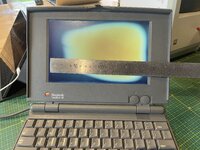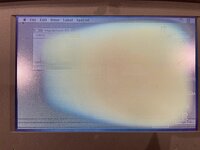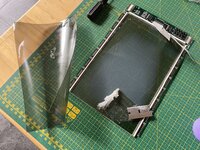MrGasS27
Well-known member
Hi everybody.
My hateful PowerBook 145B developed the infamous vinegar syndrome and I'm in the process of removing the second sticky sheet of the polarizer.
Right now I trashed everything into a box due to my poor spare time and to the strong smell of the polarizer that was literally killing me (and also because I really hate this PowerBook).
So, can I ask you what size and angle should the new polarizer have?
As I don't want to kill my working Macs, I use this PowerBook to test SCSI devices that I make and, as I need to test the 2.5" SCSI header on my own through-hole RaSCSI prototype board, I would like to repair this piece of trash as soon as possible.
Thank you all!

My hateful PowerBook 145B developed the infamous vinegar syndrome and I'm in the process of removing the second sticky sheet of the polarizer.
Right now I trashed everything into a box due to my poor spare time and to the strong smell of the polarizer that was literally killing me (and also because I really hate this PowerBook).
So, can I ask you what size and angle should the new polarizer have?
As I don't want to kill my working Macs, I use this PowerBook to test SCSI devices that I make and, as I need to test the 2.5" SCSI header on my own through-hole RaSCSI prototype board, I would like to repair this piece of trash as soon as possible.
Thank you all!