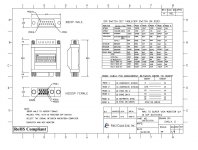Trash80toHP_Mini
NIGHT STALKER
I've tried to collect some prime examples of Mac Video Adapters and Adapter Cables along with the Documentation for them over the past 20 years or so.
A question came up about a four DIP Switch adapter, this is the only similar adapter that I've found. The small pamphlet's pages were compiled using a photo copier back in the day, so pretty they ain't, but hopefully a bit helpful to my comrades.
MacVDO



_______________________________________________________________________________________
More to follow:
A question came up about a four DIP Switch adapter, this is the only similar adapter that I've found. The small pamphlet's pages were compiled using a photo copier back in the day, so pretty they ain't, but hopefully a bit helpful to my comrades.
MacVDO



_______________________________________________________________________________________
More to follow: