Mu0n
Well-known member
The USBV4C project, which launched last year, is a neat raspberry pi hat that allows modular protocol cards that talk to your vintage computer and sends it modern input controller signals processed right for your old machines. Most modern USB input devices (mice, keyboard) and a few popular gamepads (XBox, Playstation) can therefore control the vintage keyboard, vintage mouse or even vintage josystick port, in the case of the IBM-PC protocol card.
Up to now, the official project page store sold these protocol cards:
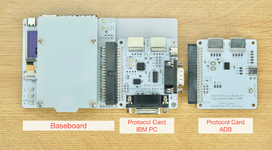
BUT, since mid-April) a new card emerges which blasts past the last one:

dekuNukem (project originator) assures me I'm the first to buy and get this newest card in the world!
I'm not affiliated with the USB4VC project - I just find it neat and want to share information.
Pros:

D-Pad movement provides accurate control for this Dark Castle section
Tindie store to purchase it:
Github page to get it set up:
Github page for the Configurator utility (to define mappings):
RPILOCATOR.com to help find a raspberry pi 3, 4 or zero that's required:
rpilocator twitter account:
rpilocator mastodon account:
@rpilocator@mastodon.social
Dark Castle map image guide:
Dark Castle config file for USB4VC:
Up to now, the official project page store sold these protocol cards:
- IBM-PC including: serial mouse, DB15 Joystick, PS2 mouse, PS2 keyboard ports (bring your own M-M cables or buy them off the store if you lack them)
- ADB Macs including: 2 ADB ports
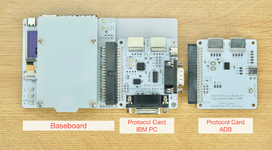
BUT, since mid-April) a new card emerges which blasts past the last one:
- Early Macs (128, 512, Plus) + ADB Macs + Lisa, including : still 2 ADB ports, 1 keyboard 4P4C keyboard port for early macs, 1 serial M mouse port (bring your own F-M cable) and the weird Lisa keyboard big jack port

dekuNukem (project originator) assures me I'm the first to buy and get this newest card in the world!
I'm not affiliated with the USB4VC project - I just find it neat and want to share information.
Pros:
- Amazing for people who end up buying early Macs/Lisa that don't come with hard to find keyboard, which fetch unreasonable prices by themselves
- Mouse destroying games requiring intense button mashing will no longer make you nervous about breaking your real mac mice as you can just sub in a throwaway cheap usb mouse you found at the grocery store
- Highly configurable and can be done by hot-inserting a usb stick containing the new mapping you prepped in your modern computer with the Configurator (link below), no turning down the vintage machine nor the USB4VC
- Fresh look into old games with using a gamepad: think about Dark Castle, the quintessential console platform game before it was globally mainstream on consoles themselves
- With one modern gamepad, you can map mouse, keyboard, etc to the same controller, meaning you're not forced to be commited to only one type of controller on the vintage side
- Scales up in value if you get both protocol cards
- You have to source your own Pi3, Pi4 or Pi Zero, which is still hard, but getting easier. See links below for help on that front
- It's expensive if your needs are frugal - if you just wanted to make a usb keyboard work for that one Mac Plus you had, then find a cheaper solution for sure
- For now, you can't plug in 2 gamepads with different mappings. So, the perfect game of hotseat 1v1 Archon is not possible (*yet*). Meaning, one gamepad could use the game's keyboard controls and the other could use the mouse's control. For now, the configurator can't distinguish between 2 connected gamepads so they will both have identical behaviors.

D-Pad movement provides accurate control for this Dark Castle section
Tindie store to purchase it:
Github page to get it set up:
Github page for the Configurator utility (to define mappings):
RPILOCATOR.com to help find a raspberry pi 3, 4 or zero that's required:
rpilocator twitter account:
rpilocator mastodon account:
@rpilocator@mastodon.social
Dark Castle map image guide:
Dark Castle config file for USB4VC:

