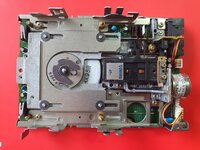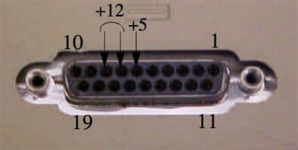Hello there,
I have a Macintosh Plus I found in the rubbish. It came with a WD 20MB hard drive which won't boot -- so I bought a System 6 boot disk off eBay, which also won't boot.
The computer itself takes a long time to turn on (30 minutes or so, and then requires turning the power on and off a few times until it will display anything on the screen).
Just wondering if there are any fixes to attempt first. I have opened it up, and nothing appeared to be obviously borked.
I have a Macintosh Plus I found in the rubbish. It came with a WD 20MB hard drive which won't boot -- so I bought a System 6 boot disk off eBay, which also won't boot.
The computer itself takes a long time to turn on (30 minutes or so, and then requires turning the power on and off a few times until it will display anything on the screen).
Just wondering if there are any fixes to attempt first. I have opened it up, and nothing appeared to be obviously borked.