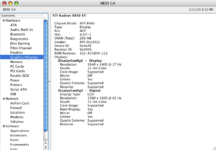jeremywork
Well-known member
I picked this card up here from @herd a week ago, and I've been quite happy with its capabilities.

I've had it installed in an MDD/FW800 with a Sonnet MDX/Duet 1.8 and its performance complements the processor speed very nicely.
I was pleasantly surprised to find the 'top' port works as a dual link DVI port with the X850 Mac ROM, and happily drives the Apple 30" Cinema at native resolution. Some research suggests the FireGL's other port is also dual-link, but the X850 ROM would be expecting an ADC port, which were (probably) never dual-link capable. The single-link port still works great for any mode up to 164.990MHz. One of my first tests for the output drivers was an IBM T221 I've had on the bench (recent obsession) since it benefits from multiple DVI links.
For what it's worth, the 24Hz twin SL mode works just fine, and the card responds well to custom resolutions from DisplayConfigX, but the 'Detect Displays' command ends up in an infinite loop if two of the same DCX display are plugged in at once (which is how T221s work, unfortunately.) I can run either stripe at 33.1Hz, but not both at once. It's easiest just to uninstall the DCX profile for the T221 and let the EDIDs specify the output (24 or 25Hz max, depending on EDID mode.) The two stripes are less in-sync than the non-genlocked solutions I've tried from nVidia, but it's still a somewhat nicer experience than 17.2Hz. @gordan touches on a similar finding with later ATI/nVidia cards in point 5) of this post: https://www.eevblog.com/forum/gener...HPSESSID=5quoakqme3ndkc3pfhemije030#msg265450
Running only one link brought to light a curiosity I've had with ATI's software support for extra large desktops:
- The FireGL card enables the full 3840x2400 and most screen elements work normally across the whole desktop (might be some exceptions, such as screensavers.)
- The Radeon 8500, 9000, Mobility 9000 (TiBook) are essentially in the same boat (I've noticed quicktime videos and iTunes visualizer draw much more smoothly near the Apple menu than toward the far edges of the screen.)
- The Radeon 9800 Pro and Mobility 9700 (PowerBook DLSD) I've tried will also drive the display properly in SL (9800) and DL (9700) and draw the desktop in its entirety when enabling the display. However, the screen only redraws normally for the leftmost 2656 pixel columns, and rarely updates elements to the right side of this limit. Since both older and newer ATI generations don't have this limitation, I'm curious if this limit/bug could be overcome.
This video might help if my description is confusing:
I'd love to know if anyone's been poking at this already, and what you've found so far.
All this aside, I would happily recommend one of these flashed cards for whatever performance-oriented G4 you might be building. It's competent enough run the 30" without becoming choppy during Quartz Extreme/Core Image effects.
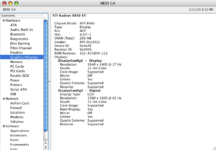

I've had it installed in an MDD/FW800 with a Sonnet MDX/Duet 1.8 and its performance complements the processor speed very nicely.
I was pleasantly surprised to find the 'top' port works as a dual link DVI port with the X850 Mac ROM, and happily drives the Apple 30" Cinema at native resolution. Some research suggests the FireGL's other port is also dual-link, but the X850 ROM would be expecting an ADC port, which were (probably) never dual-link capable. The single-link port still works great for any mode up to 164.990MHz. One of my first tests for the output drivers was an IBM T221 I've had on the bench (recent obsession) since it benefits from multiple DVI links.
For what it's worth, the 24Hz twin SL mode works just fine, and the card responds well to custom resolutions from DisplayConfigX, but the 'Detect Displays' command ends up in an infinite loop if two of the same DCX display are plugged in at once (which is how T221s work, unfortunately.) I can run either stripe at 33.1Hz, but not both at once. It's easiest just to uninstall the DCX profile for the T221 and let the EDIDs specify the output (24 or 25Hz max, depending on EDID mode.) The two stripes are less in-sync than the non-genlocked solutions I've tried from nVidia, but it's still a somewhat nicer experience than 17.2Hz. @gordan touches on a similar finding with later ATI/nVidia cards in point 5) of this post: https://www.eevblog.com/forum/gener...HPSESSID=5quoakqme3ndkc3pfhemije030#msg265450
Running only one link brought to light a curiosity I've had with ATI's software support for extra large desktops:
- The FireGL card enables the full 3840x2400 and most screen elements work normally across the whole desktop (might be some exceptions, such as screensavers.)
- The Radeon 8500, 9000, Mobility 9000 (TiBook) are essentially in the same boat (I've noticed quicktime videos and iTunes visualizer draw much more smoothly near the Apple menu than toward the far edges of the screen.)
- The Radeon 9800 Pro and Mobility 9700 (PowerBook DLSD) I've tried will also drive the display properly in SL (9800) and DL (9700) and draw the desktop in its entirety when enabling the display. However, the screen only redraws normally for the leftmost 2656 pixel columns, and rarely updates elements to the right side of this limit. Since both older and newer ATI generations don't have this limitation, I'm curious if this limit/bug could be overcome.
This video might help if my description is confusing:
I'd love to know if anyone's been poking at this already, and what you've found so far.
All this aside, I would happily recommend one of these flashed cards for whatever performance-oriented G4 you might be building. It's competent enough run the 30" without becoming choppy during Quartz Extreme/Core Image effects.