alectrona2988
Well-known member
I am absolutely not responsible for any damage to your Apple eMac. Whatever you did is not my fault, it is yours. I myself have damaged some parts by sheer mistake and rush. Something like this takes a lot of patience and a good pair of eyes.
It goes without saying the eMac was an absolutely ubiquitous computer. That alone put off many along with its weight and the failure rate of certain eMac batches. I personally have a soft spot for these computers as they are possibly one of the most well-engineered CRT all-in-one Macs from Apple (not including compacts). Hardware wise, the eMacs were very capable for what they were; they had PowerPC G4 processors and an appropriate graphics pairing for each model. Although, it did not take long for hobbyists to find out how to get the most out of their eMac. Hard disk upgrade? Nope. SuperDrive? Nope... RAM? Closer.... CPU? Yes!
-A 2.5mm hex wrench (3/32" if you're still clinging onto the Imperial system)
-A #2 Phillips head screwdriver
-LOTS of patience and a good pair of eyes.
-A soldering iron or a CircuitWriter pen (You can even use a #7 pencil, I did that for a little while... although I recommend the CircuitWriter/CircuitScribe over that)
-63/37 leaded solder if using an iron (Melts easily yet also isn't that low melt garbage...)
-Knowledge of not to touch the CRT side of the eMac
-Confidence that your system will work
-Good quality thermal paste, like Kryonaut or MX4 (I have gotten away with GD900, but it's best to use something good, which does not include the black thermal pads that Apple used)
-
-A #2 Phillips head screwdriver
-LOTS of patience and a good pair of eyes.
-A soldering iron or a CircuitWriter pen (You can even use a #7 pencil, I did that for a little while... although I recommend the CircuitWriter/CircuitScribe over that)
-63/37 leaded solder if using an iron (Melts easily yet also isn't that low melt garbage...)
-Knowledge of not to touch the CRT side of the eMac
-Confidence that your system will work
-Good quality thermal paste, like Kryonaut or MX4 (I have gotten away with GD900, but it's best to use something good, which does not include the black thermal pads that Apple used)
-
I'd like to add that the PLL and Vcore resistors on the eMacs are 0 ohms, so they basically act as "more professional solder bridges".
There are several ways you can get around this:
-Picking the resistors off with a tiny screwdriver/toothpick, or using your fingernail like a monster would...
-Using a solder blob to transfer heat to the resistor and removing it
-Using a hot air gun to remove the resistors and reuse them, while also risking blowing away all the other tiny components off the board
-Leaving certain resistors on if your new setting does not require removing that resistor, and only removing resistors marked as not required
There are several ways you can get around this:
-Picking the resistors off with a tiny screwdriver/toothpick, or using your fingernail like a monster would...
-Using a solder blob to transfer heat to the resistor and removing it
-Using a hot air gun to remove the resistors and reuse them, while also risking blowing away all the other tiny components off the board
-Leaving certain resistors on if your new setting does not require removing that resistor, and only removing resistors marked as not required
-Certain settings may have your computer run louder and hotter, which may decrease reliability. However, this is not always necessary with newer chips as those scale much better.
-You might really screw up if you rip off a solder pad or manage to fry a component. Be careful and have patience, and don't beat yourself up over it. I've been there!
-If you're constantly trying to test certain settings to see which one is best, it leads to human exhaustion. Take breaks if you start to feel exhausted; eMacs are not particularly easy to service.
-Don't try to guess a setting.
-If you handle something incorrectly, you risk electrostatic discharge.
-You might really screw up if you rip off a solder pad or manage to fry a component. Be careful and have patience, and don't beat yourself up over it. I've been there!
-If you're constantly trying to test certain settings to see which one is best, it leads to human exhaustion. Take breaks if you start to feel exhausted; eMacs are not particularly easy to service.
-Don't try to guess a setting.
-If you handle something incorrectly, you risk electrostatic discharge.
It turns out the eMacs are actually pretty good at overclocking, at least if you know what you're doing. However, not all eMacs are created equal:
2002: Initial release. Unique internal design dating as far back as 2001, ran a PowerPC 7451 without L3 cache population. GeForce2 MX, PC133 SDRAM, 100MHz FSB, chrome-skinned speakers with large-holed speaker grilles. Prone to raster shift, little to no reports of bad caps. I do not have experience with these unfortunately.
2003: Improved design in several ways, copper-based CPU cooler, PPC 7445 (L3 cache idea removed entirely), Radeon 7500, 133MHz FSB, smaller holes in speaker grilles, white speakers, completely different internal design. Prone to bad capacitors and analog board issues. Fortunately, the AB can be serviced with lots of care. Will do a writeup someday.
2004: DDR SDRAM added in place of SDRAM, Radeon 9200 graphics, 7447 processor which can differ with the production timeline. 167MHz FSB, same internal design as the 2003 eMac, with minor changes to the AirPort antenna for better radio handling. Prone to bad caps on earlier production models and on the DCB. Analog board failures also likely.
2005: ATI Radeon 9600 graphics (OS 9 does not support acceleration with this!), 7447B processor, same base design as the 2004 eMac except for a newer graphics chip and other minor changes. Failure rates are lower on these models, and Analog Board issues are only known to be an issue. Again, this is a rare occurrence on the 2005 models.
Quite a lot to unpack there, huh? Well that's not exactly all... Apple made certain eMac configurations only available to the education market. These only came in 1GHz and 1.25GHz, and were produced way up to the eMac's discontinuation date on July 5, 2006 and had supplies exhausted on September 6, 2006. The 1GHz education models were based on the USB 2.0 eMac, but obviously underclocked to 1GHz. Apple sold these as part of the eMac 8-pack, which was only available to education markets.
The 1.25GHz education model (and I even have the board P/N for this one! 820-1798-A) was basically a USB2 eMac with a 7447B slapped onto it. Both models used the Radeon 9200, and as far as I'm aware this one was not sold as an 8-pack.
At some point in October 2003, the eMac was slightly revised so that SuperDrive models could not run Mac OS 9.
Earlier USB 2.0 eMacs run the original PowerPC 7447 processor, and they can only be overclocked to 1.42GHz. I do not have enough information to make it easy to find out, but to really know for sure you'd have to open up your eMac (which you'll have to do anyway to even do all this) and check if the chip is purple. Green chips are most likely a 7447A on 2004 eMacs.
2002: Initial release. Unique internal design dating as far back as 2001, ran a PowerPC 7451 without L3 cache population. GeForce2 MX, PC133 SDRAM, 100MHz FSB, chrome-skinned speakers with large-holed speaker grilles. Prone to raster shift, little to no reports of bad caps. I do not have experience with these unfortunately.
2003: Improved design in several ways, copper-based CPU cooler, PPC 7445 (L3 cache idea removed entirely), Radeon 7500, 133MHz FSB, smaller holes in speaker grilles, white speakers, completely different internal design. Prone to bad capacitors and analog board issues. Fortunately, the AB can be serviced with lots of care. Will do a writeup someday.
2004: DDR SDRAM added in place of SDRAM, Radeon 9200 graphics, 7447 processor which can differ with the production timeline. 167MHz FSB, same internal design as the 2003 eMac, with minor changes to the AirPort antenna for better radio handling. Prone to bad caps on earlier production models and on the DCB. Analog board failures also likely.
2005: ATI Radeon 9600 graphics (OS 9 does not support acceleration with this!), 7447B processor, same base design as the 2004 eMac except for a newer graphics chip and other minor changes. Failure rates are lower on these models, and Analog Board issues are only known to be an issue. Again, this is a rare occurrence on the 2005 models.
Quite a lot to unpack there, huh? Well that's not exactly all... Apple made certain eMac configurations only available to the education market. These only came in 1GHz and 1.25GHz, and were produced way up to the eMac's discontinuation date on July 5, 2006 and had supplies exhausted on September 6, 2006. The 1GHz education models were based on the USB 2.0 eMac, but obviously underclocked to 1GHz. Apple sold these as part of the eMac 8-pack, which was only available to education markets.
The 1.25GHz education model (and I even have the board P/N for this one! 820-1798-A) was basically a USB2 eMac with a 7447B slapped onto it. Both models used the Radeon 9200, and as far as I'm aware this one was not sold as an 8-pack.
At some point in October 2003, the eMac was slightly revised so that SuperDrive models could not run Mac OS 9.
Earlier USB 2.0 eMacs run the original PowerPC 7447 processor, and they can only be overclocked to 1.42GHz. I do not have enough information to make it easy to find out, but to really know for sure you'd have to open up your eMac (which you'll have to do anyway to even do all this) and check if the chip is purple. Green chips are most likely a 7447A on 2004 eMacs.
Credit to bigbadmac on MR forums for this information. I have not went through this myself.

Area on the motherboard where the resistors are located. Below is a closeup:

As bigbadmac quotes,
"850 MHz: Remove R1509. This is tested STABLE.
900 MHz: Remove R1509, R1515, and R1518. This is tested STABLE.
950 MHz: Remove R1509 and R1515. This is tested STABLE running a little HOT.
1.0 GHz: Remove R1506 and R1518. This is UNTESTED. May cause system lockups and CPU overheating."
I have made a table to better reflect the board layout:
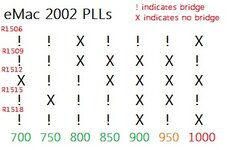
I have managed to overclock an iMac G4 to 900MHz, although that was originally 800MHz. I tried it on a 700MHz model which led to system instability. However, I have heard more people having success with bringing 700MHz eMacs to 900 compared to G4 iMacs. Try 900, and if that is not stable, go down a notch until you have a stable system. I don't exactly recommend going higher on the poor 7451, but the chart I adapted this from had the values to begin with. 950 has been confirmed stable, albeit hot. 1GHz has not been tested. I do not own a 2002 eMac, so I have not tried this for myself.
The recommended speed for these computers is 900MHz.

Area on the motherboard where the resistors are located. Below is a closeup:

As bigbadmac quotes,
"850 MHz: Remove R1509. This is tested STABLE.
900 MHz: Remove R1509, R1515, and R1518. This is tested STABLE.
950 MHz: Remove R1509 and R1515. This is tested STABLE running a little HOT.
1.0 GHz: Remove R1506 and R1518. This is UNTESTED. May cause system lockups and CPU overheating."
I have made a table to better reflect the board layout:
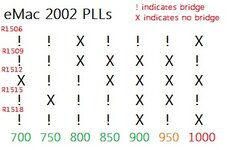
I have managed to overclock an iMac G4 to 900MHz, although that was originally 800MHz. I tried it on a 700MHz model which led to system instability. However, I have heard more people having success with bringing 700MHz eMacs to 900 compared to G4 iMacs. Try 900, and if that is not stable, go down a notch until you have a stable system. I don't exactly recommend going higher on the poor 7451, but the chart I adapted this from had the values to begin with. 950 has been confirmed stable, albeit hot. 1GHz has not been tested. I do not own a 2002 eMac, so I have not tried this for myself.
The recommended speed for these computers is 900MHz.
Source used: https://sites.google.com/site/overclockmac/g4emac
The 2003 eMacs have an entirely different internal design as opposed to the 2002 eMacs. However, the motherboard design was largely unchanged aside from the omission of L3 cache provisions and replacing the 483-pad CPU with a 360-pad CPU, more akin to earlier PowerMac G4s.
On the 2003 eMac, this is what you need to look for:
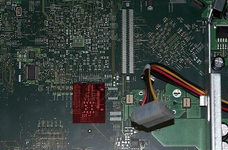
And here are the resistors close-up:
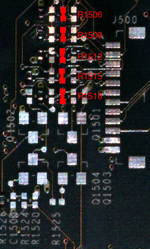
And here's the chart:
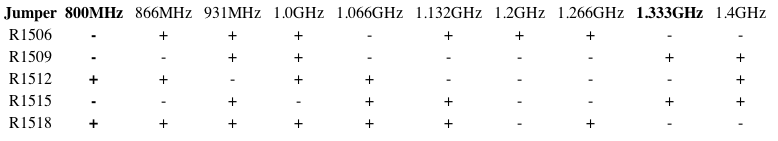
A plus indicates the presence of a jumper, and a minus indicates the absence of a jumper.
I've personally had success with overclocking these to 1.33GHz and 1.266GHz. On the earlier 800MHz G4 eMacs, your mileage may vary.
vcore (OPTIONAL):
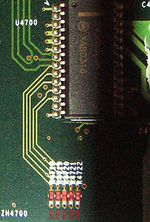
This can be a bit hard to read, so here's the map:
R4718 = Vid0
R4719 = Vid1
R4720 = Vid2
R4721 = Vid3
R4722 = Vid4
And here is the jumper table:

Obviously you'd only do this if you're crazy enough to bring it to say, 1.5GHz... but I'd personally go for 1.33. You could also use this if you ever decide to swap your ATI eMac's CPU with a 7447 and need to undervolt. However, there's a more practical way, and that's called buying a USB 2.0 motherboard. Either way, the ATI eMacs still make stellar Mac OS 9 systems.
The 2003 eMacs have an entirely different internal design as opposed to the 2002 eMacs. However, the motherboard design was largely unchanged aside from the omission of L3 cache provisions and replacing the 483-pad CPU with a 360-pad CPU, more akin to earlier PowerMac G4s.
On the 2003 eMac, this is what you need to look for:
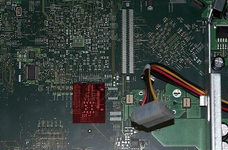
And here are the resistors close-up:
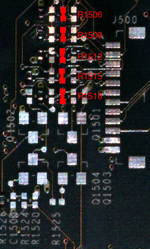
And here's the chart:
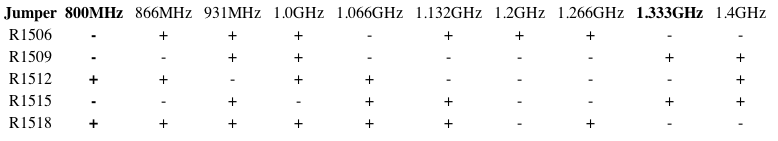
A plus indicates the presence of a jumper, and a minus indicates the absence of a jumper.
I've personally had success with overclocking these to 1.33GHz and 1.266GHz. On the earlier 800MHz G4 eMacs, your mileage may vary.
vcore (OPTIONAL):
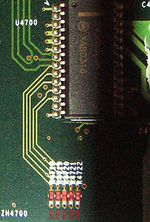
This can be a bit hard to read, so here's the map:
R4718 = Vid0
R4719 = Vid1
R4720 = Vid2
R4721 = Vid3
R4722 = Vid4
And here is the jumper table:

Obviously you'd only do this if you're crazy enough to bring it to say, 1.5GHz... but I'd personally go for 1.33. You could also use this if you ever decide to swap your ATI eMac's CPU with a 7447 and need to undervolt. However, there's a more practical way, and that's called buying a USB 2.0 motherboard. Either way, the ATI eMacs still make stellar Mac OS 9 systems.
source: https://sites.google.com/site/overclockmac/g4emac2
These are by far the best eMacs of the bunch. However, not all of these are created equal! There have been a few different versions of the PowerMac6,4 boards:
-Original USB2 board, 820-1591-A with purple CPU - Original PowerPC 7447, can only be brought up to 1.42GHz stable
-Original USB2 board, 820-1591-A with green CPU - PowerPC 7447A, can be brought up to 1.5GHz stable (Yes, one person has brought theirs to 2.08GHz, but I call BS even with their GeekBench score.)
-Education 2005 USB2-based board, 820-1798-A - PowerPC 7447B, can be brought to 1.75GHz stable at 1.350V
-2005 "Q86J" board, 820-1739-A - PowerPC 7447B, can be brought to 1.92GHz stable at 1.375V; by far the best possible eMac configuration without doing... too much. My name is not dosdude1, unfortunately.
The first 2 do not need vcore adjustments, but the last 2 do if you're going above 1.67GHz. The PLL resistors are on 2 sides of the board this time:

This is where the hard drive usually sits, and here you will find R658, R673, and R689:

On the CD-ROM side you will find these 2 resistors, R270 and R275:
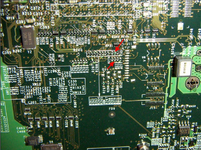
And here's your resistor shot:
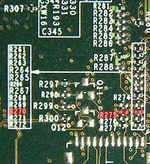
Here's the table (which I added the 2.08 setting from the Macbidouille forums):
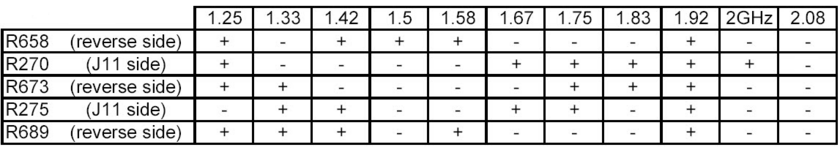
-Purple CPU USB2 eMacs can go to 1.42
-Green CPU USB2 eMacs can go to 1.5
-eMacs with the 820-1798-A board can go to 1.67 without vcore increase, or 1.75 when adjusted to 1.350V
-Q86J (2005) eMacs can go to 1.67 without vcore increase, or 1.92 when adjusted to 1.375V.
Vcore (Optional on certain clocks!!):
The USB 2.0 eMac uses the same voltage regulator for the CPU as the ATI Graphics eMac. Refer to the vcore chart from the 2003 section. However, the resistors are labeled differently:
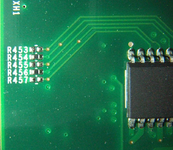
R453 = Vid0
R454 = Vid1
R455 = Vid2
R456 = Vid3
R457 = Vid4
I have managed to get my 2005 eMac to 1.92GHz back in 2020, and it still runs like a charm. Some nights I've been using it as a white noise machine and it's been on for a while by now. Why is this possible? The cooling system was not cheaped out when the USB2 eMacs came out, and the 74x7 chips were known for running much cooler compared to the 74x5 and 74x0/74x1 chips due to the smaller manufacturing node.
These are by far the best eMacs of the bunch. However, not all of these are created equal! There have been a few different versions of the PowerMac6,4 boards:
-Original USB2 board, 820-1591-A with purple CPU - Original PowerPC 7447, can only be brought up to 1.42GHz stable
-Original USB2 board, 820-1591-A with green CPU - PowerPC 7447A, can be brought up to 1.5GHz stable (Yes, one person has brought theirs to 2.08GHz, but I call BS even with their GeekBench score.)
-Education 2005 USB2-based board, 820-1798-A - PowerPC 7447B, can be brought to 1.75GHz stable at 1.350V
-2005 "Q86J" board, 820-1739-A - PowerPC 7447B, can be brought to 1.92GHz stable at 1.375V; by far the best possible eMac configuration without doing... too much. My name is not dosdude1, unfortunately.
The first 2 do not need vcore adjustments, but the last 2 do if you're going above 1.67GHz. The PLL resistors are on 2 sides of the board this time:

This is where the hard drive usually sits, and here you will find R658, R673, and R689:

On the CD-ROM side you will find these 2 resistors, R270 and R275:
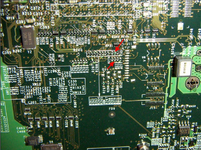
And here's your resistor shot:
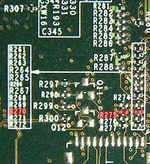
Here's the table (which I added the 2.08 setting from the Macbidouille forums):
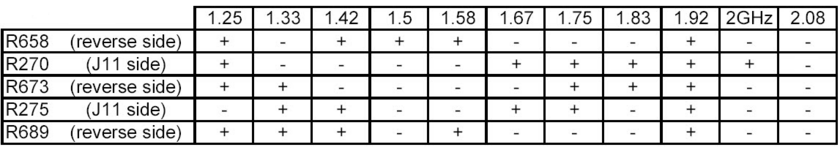
-Purple CPU USB2 eMacs can go to 1.42
-Green CPU USB2 eMacs can go to 1.5
-eMacs with the 820-1798-A board can go to 1.67 without vcore increase, or 1.75 when adjusted to 1.350V
-Q86J (2005) eMacs can go to 1.67 without vcore increase, or 1.92 when adjusted to 1.375V.
Vcore (Optional on certain clocks!!):
The USB 2.0 eMac uses the same voltage regulator for the CPU as the ATI Graphics eMac. Refer to the vcore chart from the 2003 section. However, the resistors are labeled differently:
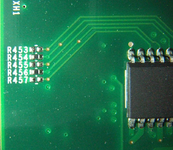
R453 = Vid0
R454 = Vid1
R455 = Vid2
R456 = Vid3
R457 = Vid4
I have managed to get my 2005 eMac to 1.92GHz back in 2020, and it still runs like a charm. Some nights I've been using it as a white noise machine and it's been on for a while by now. Why is this possible? The cooling system was not cheaped out when the USB2 eMacs came out, and the 74x7 chips were known for running much cooler compared to the 74x5 and 74x0/74x1 chips due to the smaller manufacturing node.
"My system boots, yet kernel panics. What happened?"
>Your overclock is deemed unstable if you have not tried known good RAM, OS install, or HDD.
"I did the right steps, and now my system won't start!"
>It appears as though you may have damaged a component or you have ran into an unknown issue with overclocks. If you report instability with a known good setting, report to me with the motherboard P/N, CPU part number, and serial number. Sometimes different CPU ratings can cause instabilities, like with the 700MHz iMac G4 not being able to reach 900MHz while the 800MHz iMG4 can.
"I overclocked my USB2 eMac to 1.58GHz and the system profiler reports 750MHz..."
>That particular setting is broken. Not sure why, but it appears to be an OF-related bug. USB2 eMacs I would personally go for 1.42 or 1.5, depending on the model.
"Why is my geekbench score lower and why is my system running slow?"
>You might have messed up your PLL configuration by setting it to the wrong speed or your system is potentially thermal throttling. You might have also set your voltage too high or too low. This is also an indicator that your overclock may not be 100% stable.
>Your overclock is deemed unstable if you have not tried known good RAM, OS install, or HDD.
"I did the right steps, and now my system won't start!"
>It appears as though you may have damaged a component or you have ran into an unknown issue with overclocks. If you report instability with a known good setting, report to me with the motherboard P/N, CPU part number, and serial number. Sometimes different CPU ratings can cause instabilities, like with the 700MHz iMac G4 not being able to reach 900MHz while the 800MHz iMG4 can.
"I overclocked my USB2 eMac to 1.58GHz and the system profiler reports 750MHz..."
>That particular setting is broken. Not sure why, but it appears to be an OF-related bug. USB2 eMacs I would personally go for 1.42 or 1.5, depending on the model.
"Why is my geekbench score lower and why is my system running slow?"
>You might have messed up your PLL configuration by setting it to the wrong speed or your system is potentially thermal throttling. You might have also set your voltage too high or too low. This is also an indicator that your overclock may not be 100% stable.
If you've made it this far to overclock and have it stable, I applaud you! You have something that was easy to find yet competitive with the best single G4 upgrade cards in terms of CPU power, perhaps better with the 167MHz bus. The first 3 eMacs make great OS 9 systems (the USB 2.0 needs some patch work) and having a faster OS 9 system is always kind of a nice novelty. The CRTs on these eMacs are great as long as they're not too worn out, and they also make great OS X machines. The 2005 eMac is my personal favorite as that nearly reached 2GHz, and runs like a champ. It's a good Leopard mac too, considering it has Core Image support. Yes, the graphics cards on the eMacs are not particularly nice, but the CPUs can manage to outperform a 20" iMac G4 with a little work done!
Need some eMac help? I can chip in.
Need some eMac help? I can chip in.

