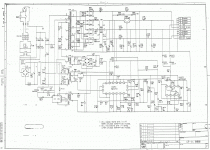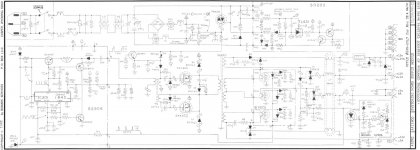spaceinvader12
Well-known member
So, I was pulling out my favorite SD, my FDHD model. I haven't used it at all this month because I've been so busy with other projects. And now, an old problem I thought was gone is back. Essentially, I flip the switch and it doesn't start up right away. Rather than describe the symptoms I'll attach a dropbox link to the video of me showing it
https://www.dropbox.com/s/vqydlzlqikiyyei/V_20170412_191041.mp4?dl=0
So, here are the details that are hard to see in the video. The flyblack sounds like it's clicking (not audible over speaker popping) and the hard drive spins up and down, but gradually gets louder and faster as time goes on (pulses with the drive LED). Similarly, the checkerboard pattern gets more and more grey pixels on it as time goes on, but eventually snaps to the right screen and it finally has the correct startup bong. The time can be anywhere from a few seconds to several minutes before it boots correctly, but so far, it always has done so. It happened to be relatively short the time I videoed the issue.
I've checked the voltages, which read around 5.1V and 12.2V on the floppy port. My only guess is that it could be flyback or heat related. The problem seems like it disappears entirely in the cold as I only had it last summer, less in the fall, none in the winter, and now it's showing up again. The flyback clicking suggest it may be voltage related, is it likely that it's bad and needing replacement? I've done a lot of googling but found nothing like this anywhere and I'm stumped. What should I do?
https://www.dropbox.com/s/vqydlzlqikiyyei/V_20170412_191041.mp4?dl=0
So, here are the details that are hard to see in the video. The flyblack sounds like it's clicking (not audible over speaker popping) and the hard drive spins up and down, but gradually gets louder and faster as time goes on (pulses with the drive LED). Similarly, the checkerboard pattern gets more and more grey pixels on it as time goes on, but eventually snaps to the right screen and it finally has the correct startup bong. The time can be anywhere from a few seconds to several minutes before it boots correctly, but so far, it always has done so. It happened to be relatively short the time I videoed the issue.
I've checked the voltages, which read around 5.1V and 12.2V on the floppy port. My only guess is that it could be flyback or heat related. The problem seems like it disappears entirely in the cold as I only had it last summer, less in the fall, none in the winter, and now it's showing up again. The flyback clicking suggest it may be voltage related, is it likely that it's bad and needing replacement? I've done a lot of googling but found nothing like this anywhere and I'm stumped. What should I do?
Last edited by a moderator: