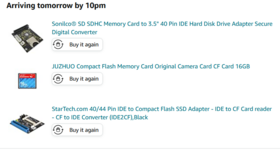macuserman
Well-known member
Alright so I managed to get the back plate off my 5500 without busting it a minor miracle. And since then I’ve been trying to do all the maintenance to give as little reason as possible to need to access it inside again since the odds of not breaking it a second time are slim. Max memory, usb combo card, Ethernet, g3 upgrade , recap logic board, the works… I really want to put an ssd in as well to future proof the drive. However I’m having no luck at all, does anyone have a ssd solution that they have had luck with in these machines?

Like to have some input before I throw more money at it and increase my pile of failed solutions. I thought for sure the DOM like what retroaction used in his TAM was my hot ticket finally, however no dice. Works great in my other machines though. HELP Please! This is starting to be a very aggravating search.
HELP Please! This is starting to be a very aggravating search.

Like to have some input before I throw more money at it and increase my pile of failed solutions. I thought for sure the DOM like what retroaction used in his TAM was my hot ticket finally, however no dice. Works great in my other machines though.