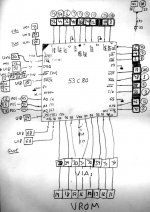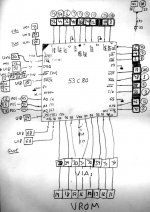Just a few ideas... a couple of days ago we were talking about SCSI problems:
Since it appears that you never had a problem booting, or with bright rasters, or with an arrow stuck in the upper left corner of your screen, I must assume the SCSI controller to still be good
I think the aforementioned symptoms would arise if the SCSI chip was bad
in the part that interfaces with the 68030 etc. But it could go wrong in many ways. Still not sure if it's the culprit, but my
first, just recapped but SCSI-less SE/30 never did that -- just showed the floppy icon with blinking '
?'. The funny part is that some
abnormally terminated SCSI chains do show
something on utilities like SCSI Probe... for instance, the drive model with some
altered characters. Specifically, the bit 2
stuck high!
That made me think about the 53C80 being bad
on the disk interface side -- maybe the internal line drivers and/or sense amplifiers are toast. Anyway, I was given here the sensible advice of checking all traces and connections to the chip, just in case... I haven't had the time and/or guts to do it, but I made
this drawing in order to ease the task (it's attached for your convenience)
Don't be surprised if you have to replace the Bourns network filter (RP3?) that sits inbetween the internal and external SCSI ports on the top side. I happened to read on an older post someone mentioned that if you remove the network filter, it disables the external port; the same applies also to the external floppy drive port.
However... according to my SE/30 schematics,
there is no Bourns network filter between internal and external SCSI ports! Both ports are
directly connected to the 53C80.
RP10 is however between the internal and external floppy ports.
RP2 and
RP3 manage, respectively, both serial ports.