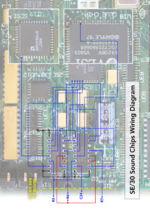I purchased an SE/30 that wont boot past the cursor, and no chime when booting.
The cursor does move when I move the mouse but thats as far as she goes.
I replaced all the leaky caps and toned everything out with a multi-meter in continuity mode.
I couldn't find any broken traces but there was some light corrosion on the UD12 and UI12 chips that I cleaned off and also confirmed the chips were making contact with the pads on the board.
After recapping I get the same behavior.
While researching the issue I've seen posts with similar symptoms but always with a startup chime.
I've tried reseating the ROM and RAM modules but no change.
Any thoughts on where to go next troubleshooting this issue?
Attached are some photos of before and after the recapping as well as a video showing where the boot process hangs
Thanks in advance!
The cursor does move when I move the mouse but thats as far as she goes.
I replaced all the leaky caps and toned everything out with a multi-meter in continuity mode.
I couldn't find any broken traces but there was some light corrosion on the UD12 and UI12 chips that I cleaned off and also confirmed the chips were making contact with the pads on the board.
After recapping I get the same behavior.
While researching the issue I've seen posts with similar symptoms but always with a startup chime.
I've tried reseating the ROM and RAM modules but no change.
Any thoughts on where to go next troubleshooting this issue?
Attached are some photos of before and after the recapping as well as a video showing where the boot process hangs
Thanks in advance!