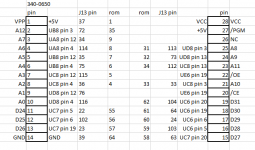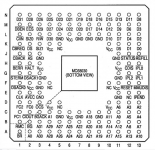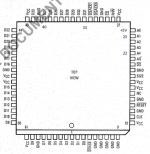Got another SE/30 with leaking maxwell. This one has a different leak pattern while is was stored in an apple Macintosh bag on its back.
you can see the leakage dripping down to the ports on the back side of the board.
the video rom lost a number of legs
the 68030 has holes from the corrosion
have removed the video rom, socket, battery holder and capacitors and cleaned the board





you can see the leakage dripping down to the ports on the back side of the board.
the video rom lost a number of legs
the 68030 has holes from the corrosion
have removed the video rom, socket, battery holder and capacitors and cleaned the board





Last edited by a moderator: