LaPorta
Well-known member
Hi everyone,
I am currently at the tail end of a recap of @Rick Dangerous PB1400c. Recap has gone well, but there is a persistent issue: before he sent me the machine, he told me that the screen had video glitches that appeared after he did a PRAM reset. His original post is located here:
 68kmla.org
68kmla.org
The machine continues to have these video glitches. I realized it was not actually a PRAM error: if you fiddle with the contrast settings, you can make the red area go away, but resetting the PRAM returns the contrast value to baseline, revealing the red. This is likely what happened to him.
I have ran through a rule-out procedure. I recapped the logic board, as well as the inverter and LDC boards. This did nothing to change the issue. Here are the other stpes I took:
1: Connected the entire screen assmebly to another 1400 of mine. Problem still exists (it is not the logic board/video circuitry).
2: Used a known-good inverter board with the LCD assembly. Problem still exists.
3: Used a known-good LCD video board to logic board cable bundle. Problem still exists.
4: Used a known-good LCD board (I don't know the proper name for the large board on the rear of the LCD that plugs into the LCD ribbons) with the LCD. Problem still exists.
This leads me to suspect that the issue is within the LCD itself.
However.....
The weird thing is that certain graphics display over the distortion properly. When the machine is fully started, fiddling witht he contrast makes different lines appear in the picture, etc. For a great example of a graphic over the distortion, check out this photo of 8.6 starting up:
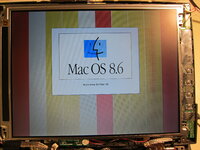
Here is what it looks like when on and working. The only distortion visible are a few vertical lines in the picture:

Here are photos of the LCD cabling and the board attached to the LCD itself. I can't see anything visually wrong: perhaps a component failed on this board? It is directly connected to the LCD, so I have no way or femoving it to test.





At this point, I am just recommending he find another panel, as this is getting to the extent of my knowledge. Any suggestions?
I am currently at the tail end of a recap of @Rick Dangerous PB1400c. Recap has gone well, but there is a persistent issue: before he sent me the machine, he told me that the screen had video glitches that appeared after he did a PRAM reset. His original post is located here:
PowerBook 1400c CL Find
Got my 1400c printing! Had to do the same thing i did with the 3400; adjust the appletalk port in control center, extensions, etc. Nice to have it working.
 68kmla.org
68kmla.org
The machine continues to have these video glitches. I realized it was not actually a PRAM error: if you fiddle with the contrast settings, you can make the red area go away, but resetting the PRAM returns the contrast value to baseline, revealing the red. This is likely what happened to him.
I have ran through a rule-out procedure. I recapped the logic board, as well as the inverter and LDC boards. This did nothing to change the issue. Here are the other stpes I took:
1: Connected the entire screen assmebly to another 1400 of mine. Problem still exists (it is not the logic board/video circuitry).
2: Used a known-good inverter board with the LCD assembly. Problem still exists.
3: Used a known-good LCD video board to logic board cable bundle. Problem still exists.
4: Used a known-good LCD board (I don't know the proper name for the large board on the rear of the LCD that plugs into the LCD ribbons) with the LCD. Problem still exists.
This leads me to suspect that the issue is within the LCD itself.
However.....
The weird thing is that certain graphics display over the distortion properly. When the machine is fully started, fiddling witht he contrast makes different lines appear in the picture, etc. For a great example of a graphic over the distortion, check out this photo of 8.6 starting up:
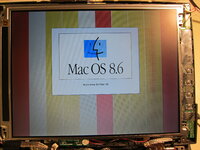
Here is what it looks like when on and working. The only distortion visible are a few vertical lines in the picture:

Here are photos of the LCD cabling and the board attached to the LCD itself. I can't see anything visually wrong: perhaps a component failed on this board? It is directly connected to the LCD, so I have no way or femoving it to test.





At this point, I am just recommending he find another panel, as this is getting to the extent of my knowledge. Any suggestions?
