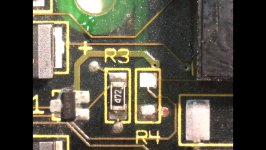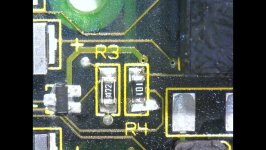LaPorta
Well-known member
Hi everyone,
As some of you may be following, I got this IIfx for free at the Adam Rosen house flea market. It was listed as too far gone to sell. I snapped it up in a heartbeat. First, it is in very good condition cosmetically, with a few scratches and dings. Minimal to no rust inside. Incredibly, two Maxell bombs were inside, unexploded. Those were removed and pitched immediately! I took out two NuBus cards that were inside, they look like video cards. A third one I found in another box I will include here. All video cards! Unsure if they are generic or require specific monitors. I'll include photos here.
I just removed the logic board. Appears in very good condition, some leakage from one electrolytic SMD cap at C9 corroding R4. That will get cleaned up and all electrolytic replaced. I'll look into re-capping the PSU as well. Stay tuned!





As some of you may be following, I got this IIfx for free at the Adam Rosen house flea market. It was listed as too far gone to sell. I snapped it up in a heartbeat. First, it is in very good condition cosmetically, with a few scratches and dings. Minimal to no rust inside. Incredibly, two Maxell bombs were inside, unexploded. Those were removed and pitched immediately! I took out two NuBus cards that were inside, they look like video cards. A third one I found in another box I will include here. All video cards! Unsure if they are generic or require specific monitors. I'll include photos here.
I just removed the logic board. Appears in very good condition, some leakage from one electrolytic SMD cap at C9 corroding R4. That will get cleaned up and all electrolytic replaced. I'll look into re-capping the PSU as well. Stay tuned!