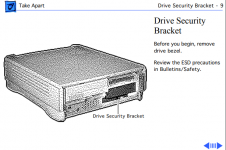MikeInMass
Member
I want to revive my Quadra 630, which I haven't used in probably twenty years. It powers on and shows the icon of the floppy disk with a flashing question mark, so that's a start.
One stupid question: how is the machine supposed to be powered off? The soft power button on the keyboard doesn't seem to do the trick-- I have tried pressing it, and holding it; neither powers the machine off. Does this suggest something wrong in the power circuitry somewhere? In that case, what's my best path forward? I do have a spare machine that does not turn on, that I could cannibalize for parts; but since the spare machine doesn't turn on, it's probably not going to solve any power supply problems.
Thanks for any suggestions!
One stupid question: how is the machine supposed to be powered off? The soft power button on the keyboard doesn't seem to do the trick-- I have tried pressing it, and holding it; neither powers the machine off. Does this suggest something wrong in the power circuitry somewhere? In that case, what's my best path forward? I do have a spare machine that does not turn on, that I could cannibalize for parts; but since the spare machine doesn't turn on, it's probably not going to solve any power supply problems.
Thanks for any suggestions!