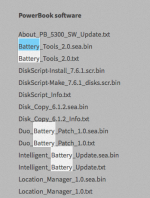MOS8_030
Well-known member
So while I'm waiting for new caps to come in for the Fat Mac with the Hyperdrive I thought I'd dust this off and see if it worked.
PowerBook 520c "BlackBird"
I picked this up years and years ago and literally never did a thing with it. It's just been in a box in the garage for about 12 years.
Anyway, when I powered it up and it gave me the Sad Mac.
I figured out it was a hard drive error so I hunted up a Disk Tools floppy that would boot the machine and re-initialized the disk. Success! No more Sad Mac!
After more digging I found a set of System 7.5 floppies and loaded it up.
I was really worried that I might have problems with the 20+ year old floppies but they were all still good!
So after I got the system loaded up I discovered it's got 12mb of ram and 320mb HD.
The screen had some lines on the top half but after I re-seated the ribbon cables the the lines went away. Wow, passive matrix. I'd forgotten about ghosting!
Just like every one of these I ever worked on the screen bezel is cracked where it attaches to the hinge screws and it's also missing the port cover on the back.
They may have been a cool design but were not Apple's best constructed PowerBook. Performance-wise they were good but they fell apart rather quickly.
I hated working on these back in the day, they were just so fragile.
I found three batteries for it and they all appear really dead, as in the PowerBook doesn't recognize them.
Seems like I remember there was an "intelligent" battery utility wasn't there? I don't recall if it was for the 500-series.
I also found two "new" still-in-OEM-package PRAM batteries I have for the 500-series but I'm sure they're just as dead as the one in the system.
"Ready for PowerPC Upgrade!"
Heh, yeah, I remember installing a NuPowr 117mhz 603e upgrade card in one of these for a friend. It wasn't a terribly impressive upgrade if I recall.
Anyway, one down several more to go.... Maybe tomorrow I'll get out the 1400.


PowerBook 520c "BlackBird"
I picked this up years and years ago and literally never did a thing with it. It's just been in a box in the garage for about 12 years.
Anyway, when I powered it up and it gave me the Sad Mac.
I figured out it was a hard drive error so I hunted up a Disk Tools floppy that would boot the machine and re-initialized the disk. Success! No more Sad Mac!
After more digging I found a set of System 7.5 floppies and loaded it up.
I was really worried that I might have problems with the 20+ year old floppies but they were all still good!
So after I got the system loaded up I discovered it's got 12mb of ram and 320mb HD.
The screen had some lines on the top half but after I re-seated the ribbon cables the the lines went away. Wow, passive matrix. I'd forgotten about ghosting!
Just like every one of these I ever worked on the screen bezel is cracked where it attaches to the hinge screws and it's also missing the port cover on the back.
They may have been a cool design but were not Apple's best constructed PowerBook. Performance-wise they were good but they fell apart rather quickly.
I hated working on these back in the day, they were just so fragile.
I found three batteries for it and they all appear really dead, as in the PowerBook doesn't recognize them.
Seems like I remember there was an "intelligent" battery utility wasn't there? I don't recall if it was for the 500-series.
I also found two "new" still-in-OEM-package PRAM batteries I have for the 500-series but I'm sure they're just as dead as the one in the system.
"Ready for PowerPC Upgrade!"
Heh, yeah, I remember installing a NuPowr 117mhz 603e upgrade card in one of these for a friend. It wasn't a terribly impressive upgrade if I recall.
Anyway, one down several more to go.... Maybe tomorrow I'll get out the 1400.


Last edited by a moderator: