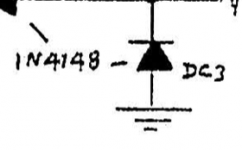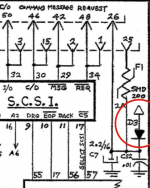davidg5678
Well-known member
I recently purchased a battery leak damaged Macintosh Classic, and to no surprise, upon opening the machine, I discovered that the battery had leaked and corroded the inside of the computer. As a challenge, I am attempting to repair the broken motherboard and get the computer working again.
Aside from a damaged motherboard and metal chassis, the computer was in fairly good shape and cleaned up nicely. I was able to sand down and repaint the chassis, so it is no longer an issue. The logic board of the macintosh was initially covered in lots of residue from the leaky Maxell battery, but I have since cleaned it off. Many components were so corroded, they fell right off of the PCB and I had to throw them out.
(The forum's image uploading seems to be down at the moment, so here are some links to pictures.)
(Before cleaning)
https://imgur.com/DSoSj8c
https://imgur.com/WViqnj2
(After cleaning)
https://imgur.com/9lbCmOl
I desoldered every component in the vicinity of the battery and discarded everything that was beyond recovery. I also soaked several of the worst looking chips in vinegar, which removed the corrosion from their legs. Without components in the way, it was easy enough to clean off the PCB.
Now that the board is clean, I now need to figure out how to repair it. --Assuming it's possible of course.
The issue I have is finding the right parts to buy, but as of now the following components are missing or damaged:
If anyone has suggestions about fixing a logic board as damaged as this one, I'd be very interested to hear them!
Aside from a damaged motherboard and metal chassis, the computer was in fairly good shape and cleaned up nicely. I was able to sand down and repaint the chassis, so it is no longer an issue. The logic board of the macintosh was initially covered in lots of residue from the leaky Maxell battery, but I have since cleaned it off. Many components were so corroded, they fell right off of the PCB and I had to throw them out.
(The forum's image uploading seems to be down at the moment, so here are some links to pictures.)
(Before cleaning)
https://imgur.com/DSoSj8c
https://imgur.com/WViqnj2
(After cleaning)
https://imgur.com/9lbCmOl
I desoldered every component in the vicinity of the battery and discarded everything that was beyond recovery. I also soaked several of the worst looking chips in vinegar, which removed the corrosion from their legs. Without components in the way, it was easy enough to clean off the PCB.
Now that the board is clean, I now need to figure out how to repair it. --Assuming it's possible of course.
The issue I have is finding the right parts to buy, but as of now the following components are missing or damaged:
- Headphone Jack
- Programmer's and Reset Switches
- SCSI Port
- Battery Holder
- L1 (Inductor?)
- Y1 Crystal
- J2 Serial Port
- D3 (Diode?)
If anyone has suggestions about fixing a logic board as damaged as this one, I'd be very interested to hear them!
Last edited by a moderator: