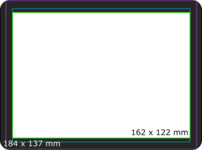Byrd
Well-known member
Hi all,
I've an empty Mac SE case and I'd like to try a non-destructive LCD inside with a Raspberry Pi or small PC innards.
What piece of crap Aliexpress or eBay HDMI 4:3 LCD would you recommend - and should I go for 8 or 9" size (seems the 9" screen size is right on the edges while the 8" has a more correct border). 8" 1024 x 768 displays also seem more easy to find/
Thanks
JB
Eg:


I've an empty Mac SE case and I'd like to try a non-destructive LCD inside with a Raspberry Pi or small PC innards.
What piece of crap Aliexpress or eBay HDMI 4:3 LCD would you recommend - and should I go for 8 or 9" size (seems the 9" screen size is right on the edges while the 8" has a more correct border). 8" 1024 x 768 displays also seem more easy to find/
Thanks
JB
Eg:

HDMI+VGA+AV Control Driver Board + 8"inch HE080IA-01D 1024*768 IPS LCD Display | eBay
Find many great new & used options and get the best deals for HDMI+VGA+AV Control Driver Board + 8"inch HE080IA-01D 1024*768 IPS LCD Display at the best online prices at eBay!
www.ebay.com.au

9.7"IPS LCD Screen+MINI HDMI Driver Board Kit LP097QX1-SPAV 2048×1536 eDP 51pins | eBay
Find many great new & used options and get the best deals for 9.7"IPS LCD Screen+MINI HDMI Driver Board Kit LP097QX1-SPAV 2048×1536 eDP 51pins at the best online prices at eBay!
www.ebay.com.au