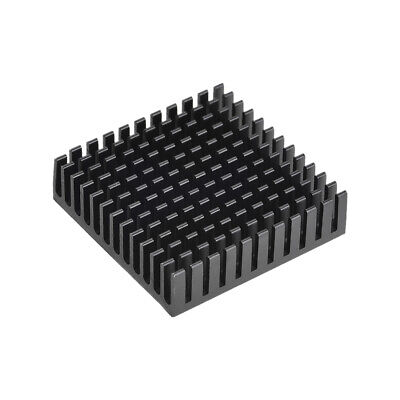David Cook
Well-known member
Last year, I was fortunate to buy a Quadra 700 at a reasonable price. Everything worked except the VRAM slots.
Upon inspection, the first thing I noticed was a couple of bent pins. The second pin was bent far enough that it might make contact with the adjoining pad. This was easily corrected with needle-nose pliers. Yet, additional VRAM was still not recognized.

Underneath the VRAM, the traces seem to have a hair underneath the soldermask, or a scratch. Maybe there is a broken trace?
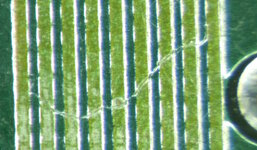
I used a fiberglass pencil to remove the soldermask. The traces were undamaged. That was not the cause of the VRAM problem.

Careful inspection of the top of the board revealed a lifted pin and a floating pin on resistor pack RP8. Ahh!

Slow, gentle bending of the lifted pin, followed by reheating all the other pins, corrected this problem.

Now I was pretty sure the VRAM problem was fixed. So, I took the opportunity to remove the CPU heatsink and replace the thermal paste. I believe this is the earliest 68040 mask that Apple used. I love the gold silkscreen in the corner.
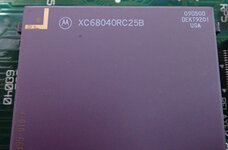
But, tragedy struck! Turn away now if you have weak stomach.
During heatsink removal or reinstallation, the tool slipped and I heavily gouged the motherboard in an incredibly awkward place. I am so ashamed.
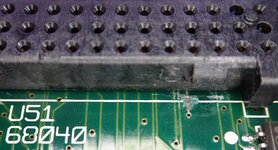
When I tried to boot the Quadra, it no longer worked. No Sad Mac chimes. Nothing. I was so devastated that I put it away in the basement.
Nine months later, I had a string of repair successes on other Macs, and I felt I was ready to pay my penance. As you can see in the image above, I scratched away the soldermask on the damaged traces to check for continuity and restoration.
With a fine-tipped multimeter probe, I tested both sides of each gouge to check for continuity. This also allowed me to see which CPU pin the traces came from. The plan was to map the CPU pins and bodge wire them on the bottom side of the board to their respective vias on the other side of the gouge.
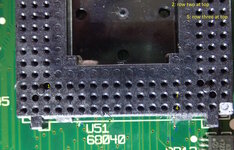
Nasty. Only one trace is completely broken. Another appears tenuous.
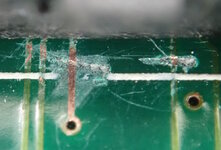
After scraping and cleaning, the traces were tinned with solder. A buss wire was held down with kapton tape and soldered into place.
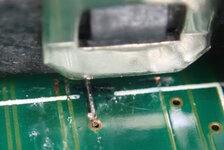
I then filled all the slots with VRAM and RAM, as well as an internal SCSI terminator. I am pleased to report that the Quadra is fully working again. The 2 MB of VRAM enables 1152x870 or millions of colors at 640x480.
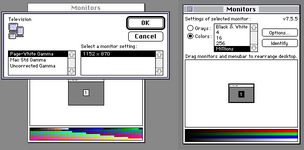
The moral of the lesson is, don't pry off a heatsink with a metal screwdriver. If you must, place protection underneath in case the screwdriver slips.
- David
Upon inspection, the first thing I noticed was a couple of bent pins. The second pin was bent far enough that it might make contact with the adjoining pad. This was easily corrected with needle-nose pliers. Yet, additional VRAM was still not recognized.

Underneath the VRAM, the traces seem to have a hair underneath the soldermask, or a scratch. Maybe there is a broken trace?
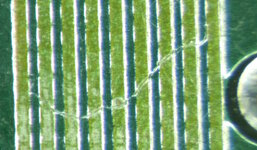
I used a fiberglass pencil to remove the soldermask. The traces were undamaged. That was not the cause of the VRAM problem.

Careful inspection of the top of the board revealed a lifted pin and a floating pin on resistor pack RP8. Ahh!

Slow, gentle bending of the lifted pin, followed by reheating all the other pins, corrected this problem.

Now I was pretty sure the VRAM problem was fixed. So, I took the opportunity to remove the CPU heatsink and replace the thermal paste. I believe this is the earliest 68040 mask that Apple used. I love the gold silkscreen in the corner.
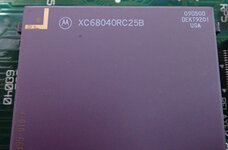
But, tragedy struck! Turn away now if you have weak stomach.
During heatsink removal or reinstallation, the tool slipped and I heavily gouged the motherboard in an incredibly awkward place. I am so ashamed.
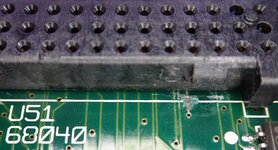
When I tried to boot the Quadra, it no longer worked. No Sad Mac chimes. Nothing. I was so devastated that I put it away in the basement.
Nine months later, I had a string of repair successes on other Macs, and I felt I was ready to pay my penance. As you can see in the image above, I scratched away the soldermask on the damaged traces to check for continuity and restoration.
With a fine-tipped multimeter probe, I tested both sides of each gouge to check for continuity. This also allowed me to see which CPU pin the traces came from. The plan was to map the CPU pins and bodge wire them on the bottom side of the board to their respective vias on the other side of the gouge.
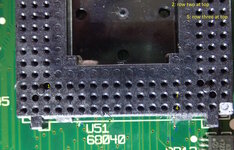
Nasty. Only one trace is completely broken. Another appears tenuous.
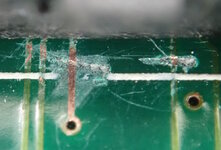
After scraping and cleaning, the traces were tinned with solder. A buss wire was held down with kapton tape and soldered into place.
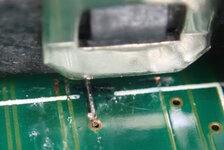
I then filled all the slots with VRAM and RAM, as well as an internal SCSI terminator. I am pleased to report that the Quadra is fully working again. The 2 MB of VRAM enables 1152x870 or millions of colors at 640x480.
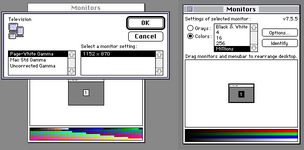
The moral of the lesson is, don't pry off a heatsink with a metal screwdriver. If you must, place protection underneath in case the screwdriver slips.
- David