PowerPup
Well-known member
Well, I've finally setup my Classic II for the summer. (Or whats left of summer.  )
)

(Any recommendations on how to remove the marks on the case? A simple wet cloth didn't work.)
I now have it dual-booting 6.0.8L & 7.5.5 (Easy to switch between the two with Apple's System Picker. Thinking about adding 7.1)
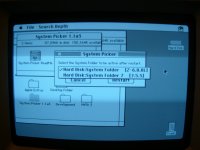
Now that I've obtained a copy of THINK Pascal (with manuals,) I plan on making some simple example programs (the examples in the manuals first, then my own.) I look forward to using my Classic II again, I had a lot of fun playing games, making silly recordings, and drawing in ClarisWorks on it. Now I am coming back to make programs for it!
Since this guy is my first Mac, I think he should have a name. Maybe "Sam the Reporter?"

Eh, I'll figure that one out later. I've also installed my copy of FullWrite 1.1 for system 6.
I've also installed my copy of FullWrite 1.1 for system 6.
Since I never grew up around 6, I want to get a better experience out of it. So I'm currently going through software archives to find apps for System 6. Anyone have recommendations what I should install?
I've already ran a simple "hello world!" program through THINK Pascal, so now it's on to some visual stuff! I'll try to post here with semi-frequent updates on my progress to programming on a Mac.

(Any recommendations on how to remove the marks on the case? A simple wet cloth didn't work.)
I now have it dual-booting 6.0.8L & 7.5.5 (Easy to switch between the two with Apple's System Picker. Thinking about adding 7.1)
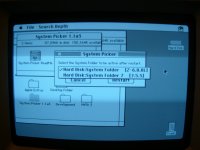
Now that I've obtained a copy of THINK Pascal (with manuals,) I plan on making some simple example programs (the examples in the manuals first, then my own.) I look forward to using my Classic II again, I had a lot of fun playing games, making silly recordings, and drawing in ClarisWorks on it. Now I am coming back to make programs for it!
Since this guy is my first Mac, I think he should have a name. Maybe "Sam the Reporter?"

Eh, I'll figure that one out later.
Since I never grew up around 6, I want to get a better experience out of it. So I'm currently going through software archives to find apps for System 6. Anyone have recommendations what I should install?
I've already ran a simple "hello world!" program through THINK Pascal, so now it's on to some visual stuff! I'll try to post here with semi-frequent updates on my progress to programming on a Mac.

