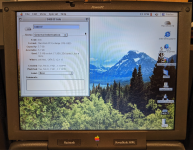@Rick Dangerous I bought my SD to PCMCIA adapter way back in like 2003 from BestBuy when I needed to get photos from a 1.3 megapixel HP camera to a PowerBook 5300cs I owned a long time ago. So I don’t have a link for it.
That said, I’m looking at it right now and can describe it. It’s branded as “Dazzle” and is a 4 in 1 adapter for SD, MMC, SmartMedia and Sony Memory Sticks.
I’ve never used the other 3 card types with it, but for SD cards it’s very important to make sure they are truly SD and not SDHC or SDXC cards.
IIRC, anything below 2GB will almost always be true SD. At 2GB it may be SD or SDHC. Above 2GB it’s much more likely to be SDHC/SDXC.
In my case, I have a 64MB Lexar Media and a 2GB SandDisk SD card that work great with it. Even bootable (great for installing OS/software). At one point I tried a 4GB card and it wasn’t even recognized as it was SDHC.
It looks like you have a 2GB card. Perhaps it’s SDHC in disguise. If in doubt, try to find an old 512mb or 1gb card. Odds are much higher those will be true SD.